How To Increase Leads & Sales On Facebook
Acquire new leads, convert them into customers, and maximize their lifetime value by following this advanced strategy!
People.
That's who you're putting ads in front of.
People.
Do people like to be sold to?
No.
Even if it's “free”… people aren't randomly going to leap off Facebook to get your stuff…
You have to wine and dine them…
You have to bring them through the customer journey…
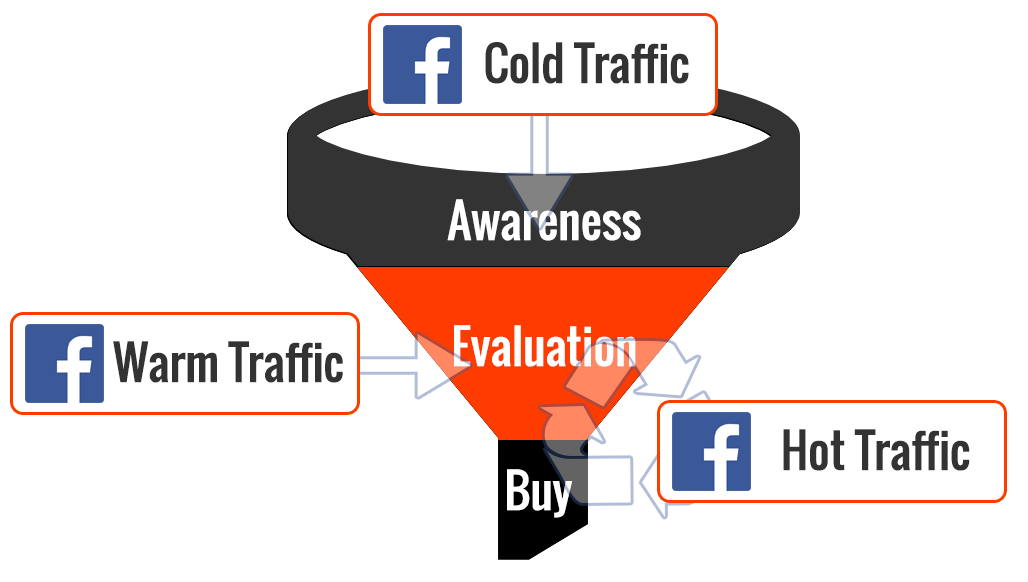
Step #1, make people aware.
Aware of the problem. Aware of the solution. Aware of you and your business.
Step #2, help people evaluate the best option.
Give people the info they need in order to make an informed decision.
Step #3, see if those people are ready to buy.
This should be easy if you've correctly performed the first two steps…
Simply make them a great offer.
This natural progression WILL increase conversions…
And, it's EXACTLY what you'll learn in this course!
What You Will Learn
How to properly configure your Facebook Tracking Pixel so you're accurately tracking conversions and making use of Facebook's powerful auto-optimization features.
How to create Custom Audiences by tracking visitors and uploading email lists, turning those audiences into ultra powerful Lookalike Audiences, and how to properly configure Saved Audiences that focus on “Precise” or “Broad” interests.
How to launch killer campaigns, ad sets, and ads following the proven strategies and tactics that'll have you converting more people into leads, more leads into customers, and more customers into repeat buyers in no time!
And … a lot more, like retargeting, reporting, optimization, scaling, and beyond!
Who This Is For
Small business owners and entrepreneurs that want to harness the power of Facebook Ads without breaking the bank or wasting time.
Businesses that offer digital products, physical products, coaching, consulting, services, memberships … basically, if your ideal customer is on Facebook, this course will teach you how to reach them.
The Requirements
A marketing/advertising budget. It doesn't need to be big … $10-$15/day is enough to start and get the data you need … but, you need to be prepared to spend some money on advertising. After all, it is a course on Facebook ads 😉
A computer, the Internet, a Facebook ads account.
Curriculum For This Course
Module 1: Introduction
A quick intro of what we're going to cover in the course!
How to get setup with a Facebook Business account so you can sync all your properties (Ad Accounts, Pixels, Pages, Instagram Accounts, etc.) in one place!
Module 2: Pixel
Learn where to find your Facebook Pixel so you can add it to your website and begin tracking your visitors' actions!
How to install the Facebook Pixel on ClickFunnels, WordPress, custom sites, plus other Content Management Systems (CMS) like Shopify!
How to configure Standard Events like Lead, Purchase, Add To Cart, Registration, and more! Doing this properly is a requirement if you want Facebook to auto-optimize your campaigns for you!
How to setup Custom Events & Conversions. These are perfect for when a Standard Event won't “work” for your situation or you're unable to add the appropriate Standard Event code to your site like with Squarespace, Weebly, Wix, and Shopify!
How to use the Event Setup Tool to configure your pixel and Standard Events – this is Facebook's “recommended” method, and while it's good… I don't think it's the best as you'll see why in the video!
Get my custom code snippet that will help you track link and button clicks as conversions! This is a game changer because it allows you to track ALL actions!
How to use Facebook's Test Events Feature for testing your pixel and all events prior to going live with a campaign!
Discover the Facebook Pixel Helper Chrome extension that makes validating your pixel code a cake walk!
Module 3: Audiences
Learn all about Custom Audiences! How to build them by tracking website activity, analyzing Facebook video watch times, uploading a list, and more!
How to convert your Custom Audiences into Lookalike Audiences… audiences that “look like” your leads and customers… to help you increase conversions!
How to build Saved Audiences and the Interest Stacking Strategy that'll help you hyper-target your ideal customers!
Module 4: Campaign Structure Overview
We take a look at the Facebook Campaign Structure and discuss the Objectives you will most likely use in your advertising efforts!
We break down Ad Sets and uncover the options you do and, more importantly, DON'T want to activate!
We discuss Ad Creative & Copy… the difference between and Hook and Offer and what goes where! Plus, how to actually create your ads so they look great on all placements and devices!
Module 5: Basic Marketing Strategy
It doesn't matter how well you execute the Triple Threat Strategy… without THIS in place, your efforts will fail!
Module 6: Planning Your Campaign
Learn the basic strategy behind ALL successful advertising campaigns – cold to warm, warm to hot – it's simple, but most people skip a step and their campaigns struggle to take off!
How to map a campaign for YOUR business! While the strategies for different business models remain the same whether you're selling products, services, coaching, or consulting – your business is different. Your audience is different, your offers are different, you're different. This training will help you overlay a proven strategy onto your business!
You'll need content to launch a successful campaign – whether it's introductory content, ad content, sales page content, etc. – you're going to need to “talk” to your audience! This training will help you generate amazing content with ease!
How to plan out your audiences so they go through the standard flow of cold to warm, warm to hot… and avoid showing ads to people that have already taken the necessary steps!
Module 7: Step-by-Step Campaign
This is probably the most valuable module in the whole course because you'll see the actual steps I go through when setting up a live Facebook Campaign!
We do a campaign overview – basically, I did all the steps in the previous module and in this training, I unveil my plan to you! My entire campaign – pages, offers, events, everything!
We create all of the audiences needed for the campaign – the Cold audiences using Lookalike and Saved audiences. Then, all the retargeting (warm & hot) audiences. You'll see how I choose the time-frames for ad sequencing (an advanced tactic)!
Then, we build all the campaigns – there's 5 of them! This portion is pretty intense, but you'll see exactly how to turn your plan into reality!
Sometimes, things don't go as planned. In this training, I show you the changes I had to make after 6 days of launching the campaign. As you'll see, it's OK to make adjustments!
Then, I have another update video after 19 days… how do you think things are going? You'll find out!
Module 8: Optimization & Testing
After launching a campaign, you're going to have to tweak and optimize it… this module shows you what to do!
Learn about all the different Data Points (Columns) Facebook has… there's literally hundreds of them, but don't worry – I show you the key ones so you can make great decisions for your campaigns!
Learn how to generate Breakdown Reports for understanding how Gender, Age, Device, and Placement impact your campaigns!
How to run Compares, ex. last week vs. this week to ensure your campaign is trending in the right direction!
What to do if your ads aren't delivering. There's 3 things you'll want to check and try!
What's the optimal Ad Frequency? Too high and people become annoyed or “banner blind”. Too low people forget about you. Learn about the sweet spot and how to get there!
Did you know, Facebook “tells” you what's wrong with your ads?! Yeah! It's called “Ad Relevance Diagnostics” and we do a deep dive into how it works so you can make the best decisions for your ads!
Then, you'll learn all about running split tests. You'll discover why testing is freaking hard, but how you can still get amazing results by focusing on the 5 levels!
Finally, we talk about Dynamic Creative, which is a great way to test multiple ad variations all at once!
Module 9: Scaling
If you put $1 in and get $2 out… you'll spend money all day. BUT! When it comes to Facebook Ads, you can't simply increase your budget or it will “break” your campaign! Don't worry, this module will tell you exactly how to scale your marketing efforts in a safe and effective manner!
Module 10: Misc.
We discuss Facebook's Analytics platform… basically, their version of Google Analytics. I'll even show you my favorite feature that helps keep track of how well your funnels are performing!
How to setup Automated Rules that can help you keep an eye on things and even make adjustments for you!
You're Also Going To Get…

The 30 Day Money Back Guarantee!
If you join this course and don't like what you see, let us know within 30 days and we'll refund your money.
There's no risk!

The 30 Day Money Back Guarantee!
If you join this course and don't like what you see, let us know within 30 days and we'll refund your money.
The Support
As with most advanced trainings and systems – questions will arise, platforms will be updated, and things will change…
We know this, and you will never be “alone” when you're in one of our training programs!
Premium Support
Have a question? Struggling to make something work?
Ask a question on any lesson and you'll get an answer from the instructor (not some outsourced support team that has no clue what's going on) within 24 hours!
Private Facebook Group Membership

Get help from both the team & community to ensure your success!
2 Ways To Join This Training!
1) $197/once – Lifetime access to the course, updates, and support! Click here to join the course. (Eligible for 75% off!)
2) $47/month – Instant Access To EVERYTHING!! 10+ Courses, 30+ Hours Of Step-By-Step Video Instruction, 15+ Funnels, Premium Support, And More! Click here to learn more about The Vault.
