Do you have a plan when it comes to launching Facebook Ad Campaigns?
Or, do you just kinda wing it?
If you don't have a plan or you're not seeing the results you want…
I've got a plan for you!
Introducing…
The 5 Day Facebook Ad Launch Plan!
>> Click Here To Download The PDF <<
That video is straight from the How To Generate Leads & Sales With Facebook Ads course – so, if you need more help and want to take a deeper look at everything, please check out that course!
I decided to share this particular lesson because I believe it delivers an insane amount of value in only 13 minutes and 22 seconds… and I want you to see it!
What follows is essentially a typed version of the video because I know a lot of people still like to read.
The Goal!
At the end of this 5 day plan you should have…
- A good audience
- Good targeting
- A good ad
… or, at the very least, know what doesn't work.
The Flowchart
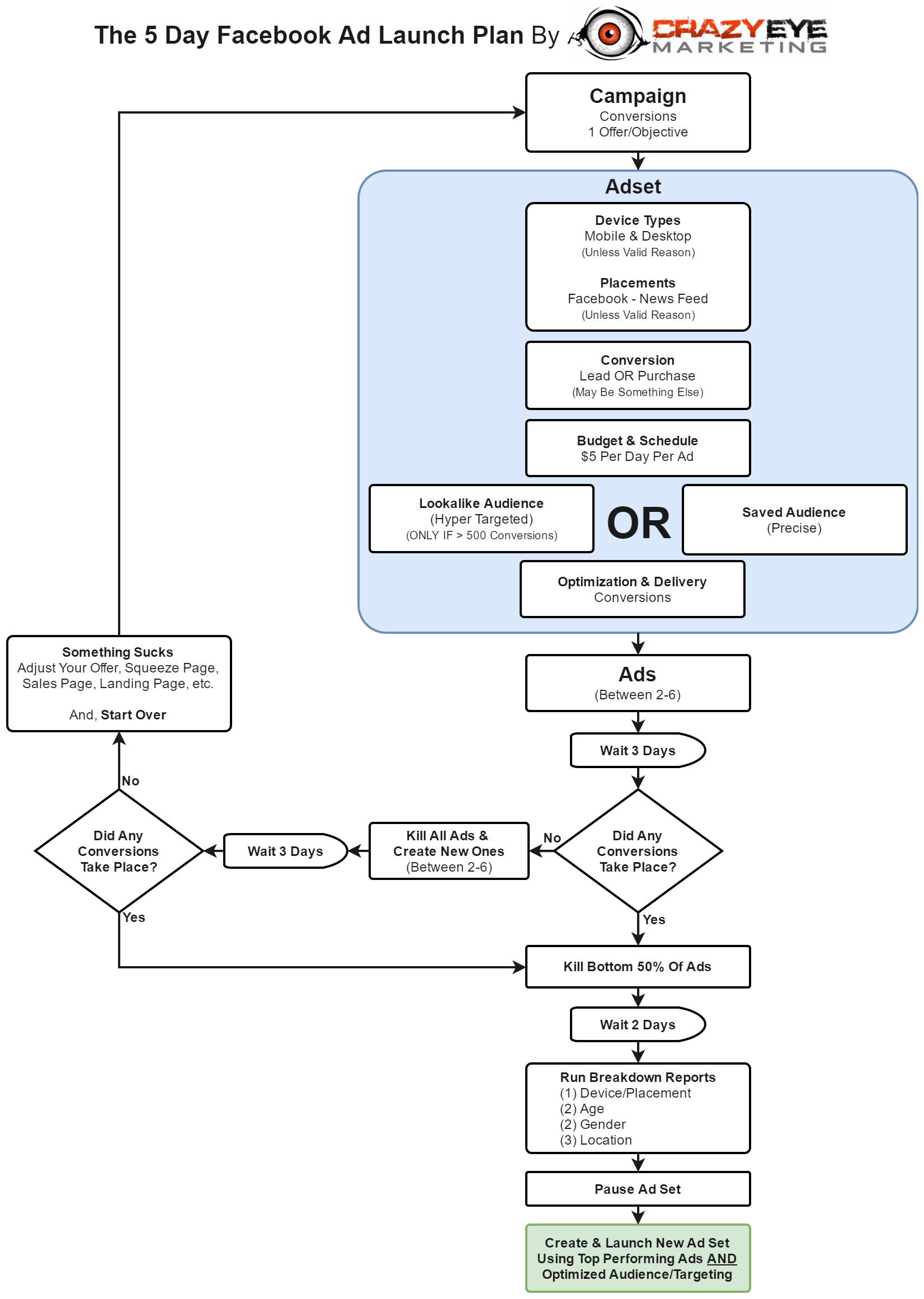
Campaign Settings
Each Campaign needs to focus on conversions.
Conversions are actions people take like subscribing to an email list, purchasing a product, adding a product to their cart, etc.
When you tell Facebook the type of conversion you want, Facebook will automatically optimize your campaigns for you!
Also, each Campaign needs to focus on one objective/goal/offer. (one lead magnet, one product, one service, etc.)
Ad Set Settings
Unless you have a reason to do otherwise (ie. you're selling a mobile app), select both mobile & desktop traffic at the start.
Focus on News Feed traffic only.
Select the Conversion you're going for. If you want leads, select Lead. If you want customers, select Purchase.
Select your Budget. Your budget should be $5 times the number of ads you're running (between 2-6); if you're running 4 ads, set your daily budget to $20.
Select your Audience.
- It can be a Lookalike Audience as long as the Custom Audience it's pulling from has over 500 people in it.
- It can be a Saved Audience, if your Custom Audience isn't large enough (> 500) or, simply because, you want to use a Saved Audience. Make sure you're using Precise Interests when creating your Saved Audience.
- Precise Interests are those that aren't “made” by someone at Facebook, instead they're made by an algorithm.
- Basically, if it's something generic/broad and short like “fitness”, “hiking”, “digital marketing” … it's NOT precise. If it's longer and specific, it's typically precise.
- Also, as a general rule of thumb, if the Interest matches the name of a Page, then it's a Precise Interest.
- Another general rule, Precise Interests typically have less than 1 million people in them.
- There's a bit more too it than that, but that will get you headed in the right direction.
Finally, make sure Optimization & Delivery is set for Conversions so you're able to take advantage of Facebook's auto-optimization features.
Create 2-6 Ads
Within your ad set, you're going to create 2-6 ads.
There are 800 million ad creation strategies and you can get as fancy as you want; however, this is what I typically do:
- I create 3-4 ads.
- All the ads will have the same exact copy and I'll switch out the images and include a video if possible.
- I try not to be cute or clever in the ads. Very straight forward, “[Audience member], do you want [feature/benefit]? Click here to learn more ==> https://super-awesome-link.com”
- Or, something to that effect. I try not to leave any room for misinterpretation.
Wait 3 Days
Launch your campaign and DON'T do a dang thing for 3 days. (you can make sure it's live, but that's it.)
Your campaign is collecting data and if you touch it, your data won't be accurate and you won't be able to make good decisions.
Did Any Conversions Take Place?
After the 3 days have passed, it's time to see if any conversions have taken place – ie. you have any leads/purchases/etc.
If no, kill all ads, create brand new ones, wait 3 more days, and see what has happened…
- Still no conversions? Something isn't right. You should have at least one conversion at this point. Either your offer isn't attractive, your squeeze/sales page isn't working…. something is wrong. You need to go back to the drawing board and start over.
- At least one conversion? Continue on!
Kill The Bottom 50% Of Ads
You should be at this step only if you've had at least one ad receive a conversion…
Now, you're going to turn OFF all the ads that don't have a conversion.
Whether that winds up being 50% or not is fine.
Maybe you're running 4 ads and 3 of them have conversions. In this case, you'll simply turn off the 1 ad that doesn't have any conversions and let the other 3 run.
Maybe all your ads have conversions, that's great, leave them all on.
Wait 2 Days
As with the other “wait” … you're NOT going to touch it for 2 days because it's collecting data and you don't want to mess it up.
Run Breakdown Reports
After waiting 2 days, you'll run Breakdown Reports on your ads to see which segments are converting the best.
Typically, the order of importance is:
- Device/Placement (Mobile vs. Desktop / News Feed vs. Column)
- Age and/or Gender
- Location
You're looking for statistically significant results.
Make note of the segments that are producing the best results at the lowest cost.
Pause The Ad Set
Pause the current Ad Set you've been running these tests on.
Create & Launch New Ad Set With Optimized Ads & Targeting
At this point, you're essentially taking the best ad(s), audience, and targeting options and combining them all together to create the ultimate ad set!
Set that puppy live and let ‘er rip!
And that's pretty much it!
Now, you can start from the top again – focus on the same offer (lead magnet, product, service, etc.) and pick some different audience settings and/or ads to create another ultimate ad set. Once complete, compare it to the first one you made.
Or, of course, you can follow this 5 Day Facebook Ad Launch Plan for an entirely different offer!
Want To Learn More?
If you like what you see here and want to learn all the nitty-gritty details …
Click here to learn more about the How To Generate Leads & Sales With Facebook Ads course!
