I'll be the first to tell you that I am not a “professional” Amazon seller…
I have never really used Seller Central, nor do I know much about Amazon PPC or how to best optimize a listing…
But, I am partners with a few people that sell products on Amazon and occasionally we run campaigns, like what I'm about to show you in order to boost search rank and organic sales.
This strategy can work incredibly well for boosting your sales rank. You then show up near the top of the search results, which should lead to more organic sales, which leads to better rank, and the cycle continues.
The Strategy Behind This Tactic
The strategy behind this tactic is quite simple…
- Offer a massive discount
- Have the person search for a specific keyword in order to find and buy your product
That's it!
Enlightening, right?! ha.
A Few Key Notes
- Your discount will have to be significant. You're asking the customer to jump through hoops… go to Amazon, search for your product, scroll through a few pages of similar products, find your product, buy your product, etc. You need to make it worth their time.
- You will likely need to go after long tail keywords, where your product shows up on page 2 or 3 max. Don't make someone scroll through 10 pages trying to find your product… they're not going to do it and it will be a waste of both yours and their time.
- What's a “long tail keyword”? Typically, a 2-4 word phrase that is specific to what you're selling. For example, “bike” would be considered short and “blue children's bike” would be long.
The Funnel
The funnel is a simple 2-step funnel where you capture the individual's contact information so you can send them your coupon code.
I recommend sending an email or two as well with the coupon code and instructions.
Click Here to get this funnel for FREE!
Step 1: Squeeze Page
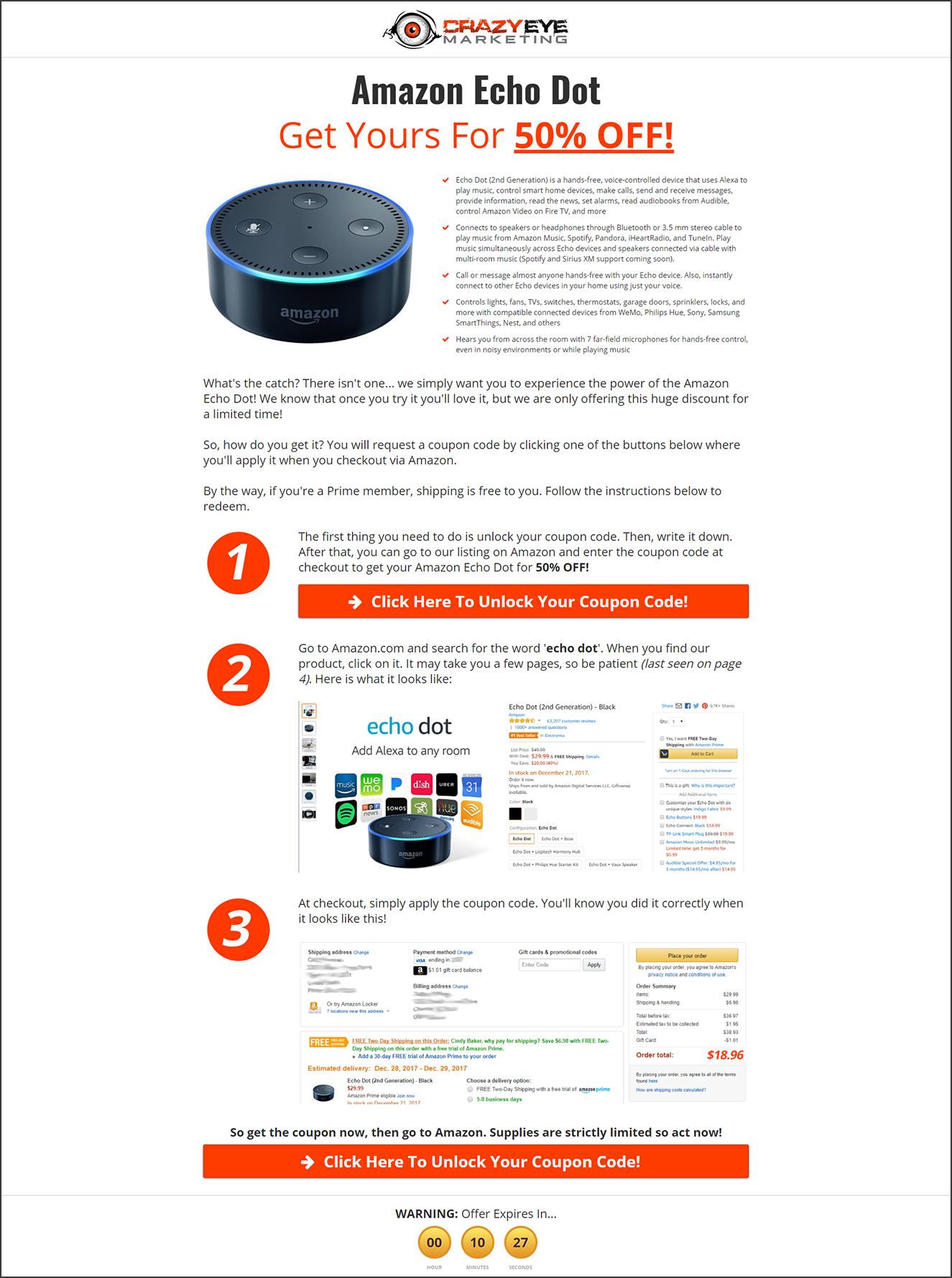
Click Here to view a live version of this page
The copy should be pretty self-explanatory; however, here's a brief breakdown:
- Headline and Sub-Headline that contains the name of the product and the offer
- Image of the product (should match your Facebook ad image for congruency)
- A few feature/benefit bullets (the bullets in the example are a bit long, try and keep them under 10 words each)
- Explain why you're giving such a massive discount
- Tell them what to expect and how to get their coupon (use screenshots)
- Include several CTA (calls to action/buttons) so they can request the coupon
- Close out with a simple scarcity timer
Click Here to get this funnel for FREE!
Step 2: Thank You Page

Click Here To View A Live Version Of This Page
On the Thank You page, simply give them their coupon code, reiterate the instructions, and link to Amazon.com.
Click Here to get this funnel for FREE!
The Email
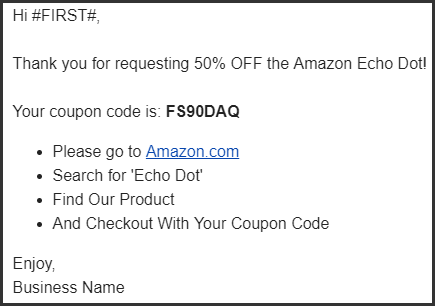
It's a simple little email, so feel free to spruce it up with your logo, an image of the product, etc.
The point of the email is to “double-tap” the leads to ensure they get a chance to use the coupon code they requested.
Click Here to get this funnel for FREE!
The Ads
As often as is possible, I split test 2 ads and 2 tactics – so, 4 tests running at once.
I let the ad reach get to 2,000 prior to making any decisions. (spend $5-$10 per day, per ad when testing. If it works, spend more)
If the ad hasn't made any sales, kill it.
For the ads that have made sales, I let them run until there is statistical significance between which ad is best.
Image vs. Video
Sometimes, images outperform videos and vice-versa… so, I try both when possible.
If I don't have a video, I do two images – one of just the product on a white background, the other with the product in use.
Funnel vs. Direct
I also split test sending people to the funnel we built vs. directly to Amazon.
I optimize my funnel ads for Leads and my direct ads for Clicks.
This first one is what my typical “funnel” ads looks like. Note: I will have two of them… same copy, different image/video.

This second one is what my typical “direct” ads look like. And, like the funnel ads, I'll split test a different image/video too.
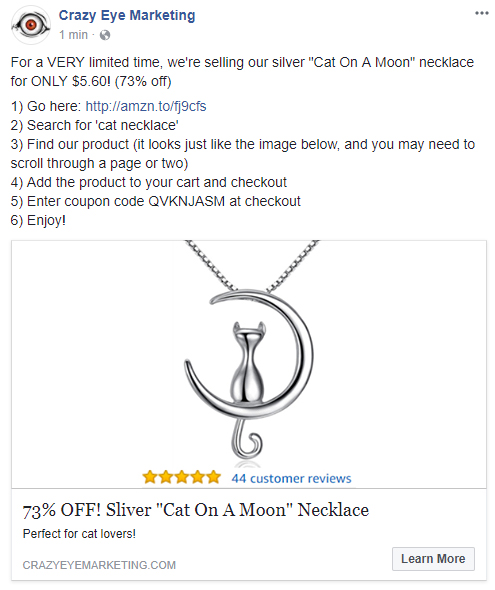
* Note: That Amazon link is an affiliate link with the appropriate tag and it links to Amazon.com's homepage. This way, people have to search for your product.
Targeting
I target broad – basically, anyone that might have some kind of interest in my product, but…
I layer interests to include Amazon.com:
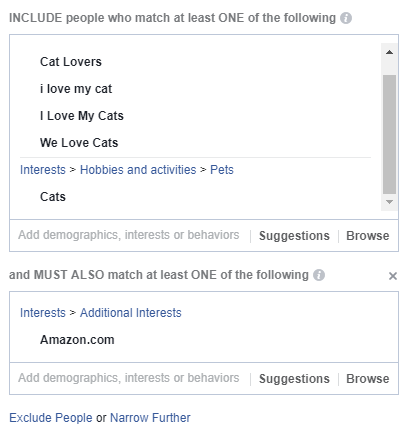
Simply click the “Narrow Further” option and add “Amazon.com”.
Tracking
Unfortunately, Amazon likes their data and tends not to share it… so, we have to work within some constraints, but this is how I track my results.
Track Sales Via Amazon Associates
Amazon Associates is Amazon's affiliate program and it allows you to create unique tags to apply to your affiliate links.
You're then able to run reports for individual tags to see which tags are performing best.
So, for each ad you will want to apply a different tag to your affiliate link. (make sure you write down what tag goes with what ad)
Example:
- Ad 1 = tag1-20
- Ad 2 = tag2-20
- Ad 3 = tag3-20
- Ad 4 = tag4-20
Now, when you login to your Amazon Associates account and run your reports, you'll be able to see which tags have made sales – and, as such, which ads have made sales.
Track Sales Rank With DataHawk (or any other ASIN/keyword tracker)
The next metric you should track is your sales rank… this way you can judge if your efforts are working.
There are a million tools on the market that can do this; however, the one I use is DataHawk. They have a free tier and their paid plans are very reasonable.
Give It 3-5 Days
I'll close out with this… give this strategy 3-5 days to take hold.
The tracking tools only update once or twice a day, so your data will almost always be delayed.
Plus, it can take a little bit of time for Amazon's algorithm to “see” the movement on your listing.
So, I urge you to just set it up and then don't look at anything for the first 3 days!
