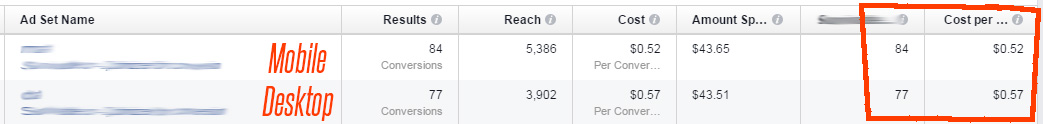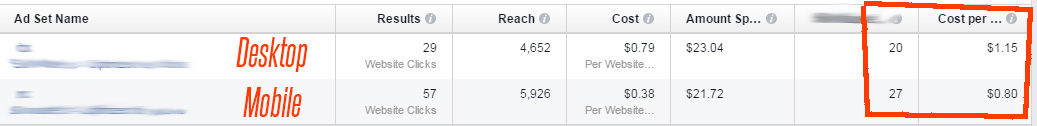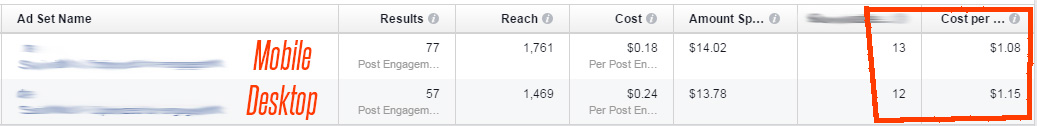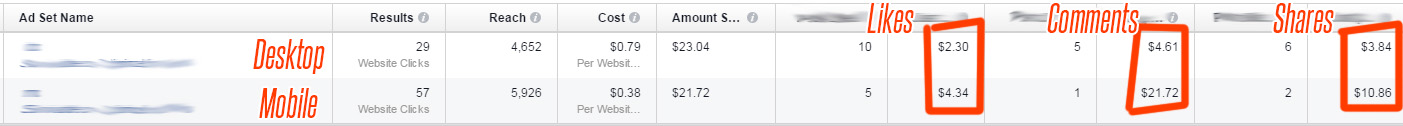Facebook's Ads Manager presents the option to optimize for conversions, clicks, or engagement … the question is, does it make a difference? Does Facebook really optimize for those things?
I set off to find out if it's worth setting up the optimization campaigns and *spoiler alert* I've found that yes, it's definitely worth optimizing for whatever you're trying to accomplish.
I conducted an experiment testing the three types of optimizations (conversions, clicks to website, and engagement).
For my experiment I used the same ad and audience. The ads were dark posts so I could measure exactly how each performed.
I changed the goal/optimization and split test mobile vs desktop.
Conversion Tests
For this experiment, a conversion counted every time someone joined my email list (opt-in).
Goal: Find the lowest cost per opt-in.
Data
Optimize for Conversions
The ad was setup to automatically optimize for conversions:
- Mobile: $0.52 per opt-in
- Desktop: $0.57 per opt-in
Optimize for Clicks to Website
The ad was setup to automatically optimize for clicks to website:
- Mobile: $0.80 per opt-in
- Desktop: $1.15 per opt-in
Optimize for Engagement
The ad was setup to automatically optimize for Engagement:
- Mobile: $1.08 per opt-in
- Desktop: $1.15 per opt-in
Engagement Tests
For this experiment, an engagement happened every time someone interacted with the ad (click, like, comment, share, etc).
Goals: Find the cheapest Likes, Comments, Shares.
Data
Optimize for Conversions
The ad was setup to automatically optimize for conversions:
- Mobile:
- Like: $1.32 per Like
- Comment: $6.24 per Comment
- Share: $3.12 per Share
- Desktop:
- Like: $1.67 per Like
- Comment: $2.56 per Comment
- Share: $2.90 per Share
Optimize for Clicks to Website
The ad was setup to automatically optimize for clicks to website:
- Mobile:
- Like: $4.34 per Like
- Comment: $21.72 per Comment
- Share: $10.86 per Share
- Desktop:
- Like: $2.30 per Like
- Comment: $4.61 per Comment
- Share: $3.85 per Share
Optimize for Engagement
The ad was setup to automatically optimize for Engagement:
- Mobile:
- Like: $0.47 per Like
- Comment: $2.00 per Comment
- Share: $1.40 per Share
- Desktop:
- Like: $1.06 per Like
- Comment: $1.72 per Comment
- Share: $2.30 per Share
Conclusion
What I want you to learn from this experiment: Use Facebook's optimization features!!!
Digital Marketer found the same results: click here to read their findings.
Optimizing for Conversions
By selecting the option to optimize for conversions I was able to save about 55% per conversion – from $1.15 to $0.52.
Mobile was cheaper than desktop by about 15% on average. (of course, different markets behave differently, so I would test this).
Optimizing for Clicks to Website
The only reason you should use clicks is if you're retargeting those who clicked.
You can get very cheap clicks, which help you create large custom audiences that you can later retarget with conversion ads.
Since the individual already clicked on one of your ads and read some of your content, they're probably interested in what you and your business offer and are more likely to convert when they see a conversion ad.
This is semi-advanced Facebook Ad strategy; however, it can work wonders!
Optimizing for Engagement
If you're looking to generate social proof then you'll want to optimize for post engagements.
The price differences between the most expensive and the cheapest were HUGE:
- Per Like: 89% cheaper
- Per Comment: 92% cheaper
- Per Share: 87% cheaper
I'd also like to point out that Likes and Shares appear cheaper when targeting mobile devices while Comments are cheapest on Desktop. I believe this is due to the difference between having a full keyboard and screen in front of you as opposed to just a mobile device.
Next Steps …
If you've ever struggled to find success using Facebook's ad platform, it's probably because you're not using all the built in tools they have at your fingertips.
You wouldn't try and play baseball without a bat … would you?
Then why are you trying to play the game of Facebook Ads without pixels, audiences, and a systematized method for optimization?!
Step up to the pros and start running Facebook Ads like the champ you are!