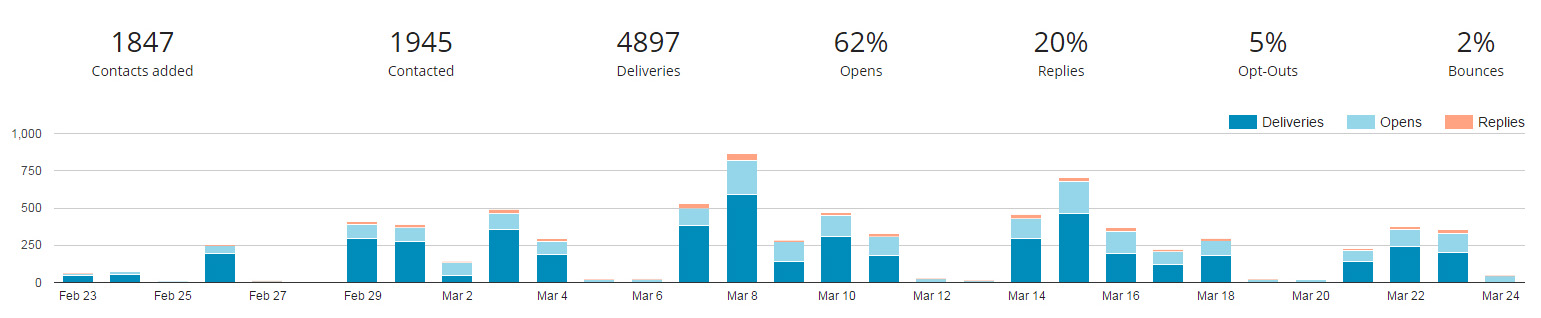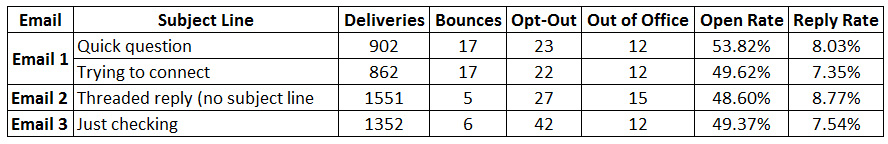A few months ago I was approached by a small mobile app company that was launching a new app and they wanted to recruit new users via cold emailing.
I had never done a cold emailing campaign at the scale they were going for, but they were still on board with moving forward with me (awesome!).
This post outlines how I setup the campaign(s), our results, and what did and didn't work.
NOTE: The name and capabilities of the app have been adjusted in this post to provide anonymity. For the sake of this post, the app is for used car dealers and I'll call it “The Car App”. Its USP (Unique Selling Proposition) is that it helps them “push” new deals to their prospective customers. It also costs over $1,000/year (this part is true).
For example, I want to buy a Ford Mustang from Nathan's Used Car Dealership, so I download the app to my phone and whenever that particular dealer acquires a Mustang, I get a push notification letting me know that one is in stock and I can go check it out.
Preparing For The Cold Email Campaign
When I took on the job, they sent me a list of 4,917 emails that they'd acquired through a top leads generation service. I'm going to leave their name out of it as well because I don't think they did a good job. I'd say it was a borderline scrape job – one where they used a bot to scour the Internet scraping contact info.
Also, I believe the quality of the leads were low. For example, our app was for used car dealers; however, the list they produced included a bunch of new car dealers as well – for which our app did not apply, making those businesses unlikely to respond.
So, I believe the money could have been better spent setting up a squeeze page and running ads to it; however, that's neither here nor there ….
Anyway, after removing duplicates, the list dropped to 4,704.
I then ran the list through Kickbox.io.
Kickbox.io
Kickbox.io is a nifty service that lets you upload a list of email addresses and it verifies whether the email address is “legit” or not.
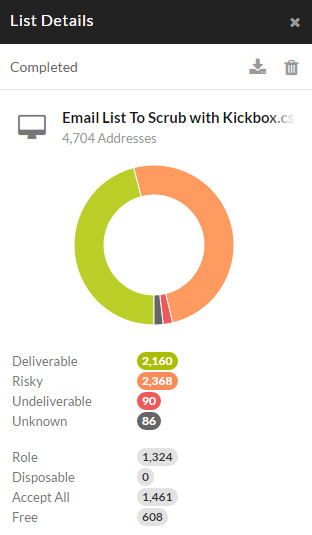
Post Kickbox.io the list of emails was cut in half – down to 2,160 “good” email addresses.
ReplyApp.io
ReplyApp.io is a cool little tool that allows you to setup autoresponders for cold email campaigns.
Now, there's a little bit of a learning curve with regard to ReplyApp.io. It's a newer service, so I'll give them a little leeway; however, I found it to be a bit clunky in some areas and not quite as intuitive as I think they think they made it.
For example, handling people was really weird and it was much easier to organize them in Excel and then upload the list to ReplyApp.io in segments as opposed to uploading the entire list and once and using ReplyApp.io to organize it.
We chose ReplyApp.io because it can connect to ANY email service provider, not just Gmail like so many other cold email tools – our original plan was to use The Car App's email server for the emails; however, we later decided the best move was to use Gmail.
Why We Used Gmail
We setup 3 Gmail addresses for the cold email campaigns and had them forward replies to “real” @thecarapp.co email addresses. This way, no one would have to login to the Gmail accounts to check for replies.
We used Gmail for two primary reasons:
- Increased Deliverability – @gmail.com email addresses have high deliverability across all email service providers whereas an @thecarapp.co email address may wind up under the “promotions tab” or “junk” folder.
- Disposable Addresses – In sending thousands of cold emails, you will likely receive a few spam complaints. Instead of having those complaints hurt the @thecarapp.co domain, we might as well have them hurt some free email addresses that we'll probably ditch anyway.
Our Cold Email Campaigns
The plan consisted of developing 5 different email series, sending them to a few hundred people to see which one worked the best, and then send the best one to everyone else.
I wrote a few of the series from scratch while others were “proven” cold email campaigns that I found across the web and modified slightly to fit The Car App.
We also targeted different “asks” or CTAs (Calls-To-Action):
- 15 Minutes: 1 series, 3 emails, asked for 15 minutes of time
- Interest + Discount: 1 series, 2 emails, offered a discount and asked them to reply to the email or give us a call
- Strange Question: 1 series, 2 emails, asked for a response to a “strange” question ~ ie. We're a mobile app company doing some research for used car dealerships and we're wondering if there's a mobile app solution you've been looking for, but are having trouble finding
- Sales #1 & #2: 2 series, 2 emails each, asked them to click a link to buy the app ~ this is our app, here's what it can do for you, and here's how to buy it
The Winner!
The winning email series was the one that asked for 15 minutes and was 3 emails long.
Disclaimer: I cannot say for certain that the content of the winning email series is what made the series win … I believe it had more to do with the CTA (asking for 15 minutes). If I had more time to do more testing, I would have switched the CTA of the sales emails and instead of asking for them to “purchase” the app, I would ask them for 15 minutes.
I believe the sales emails would have performed much better if I had done that. Either way …
Winning CTA: Ask for 15 minutes.
I cannot take full credit for this series as it's one of the “proven” ones I found online.
Click here to see the original version produced by Sidekick, a Hubspot company
Here's what our version looked like:
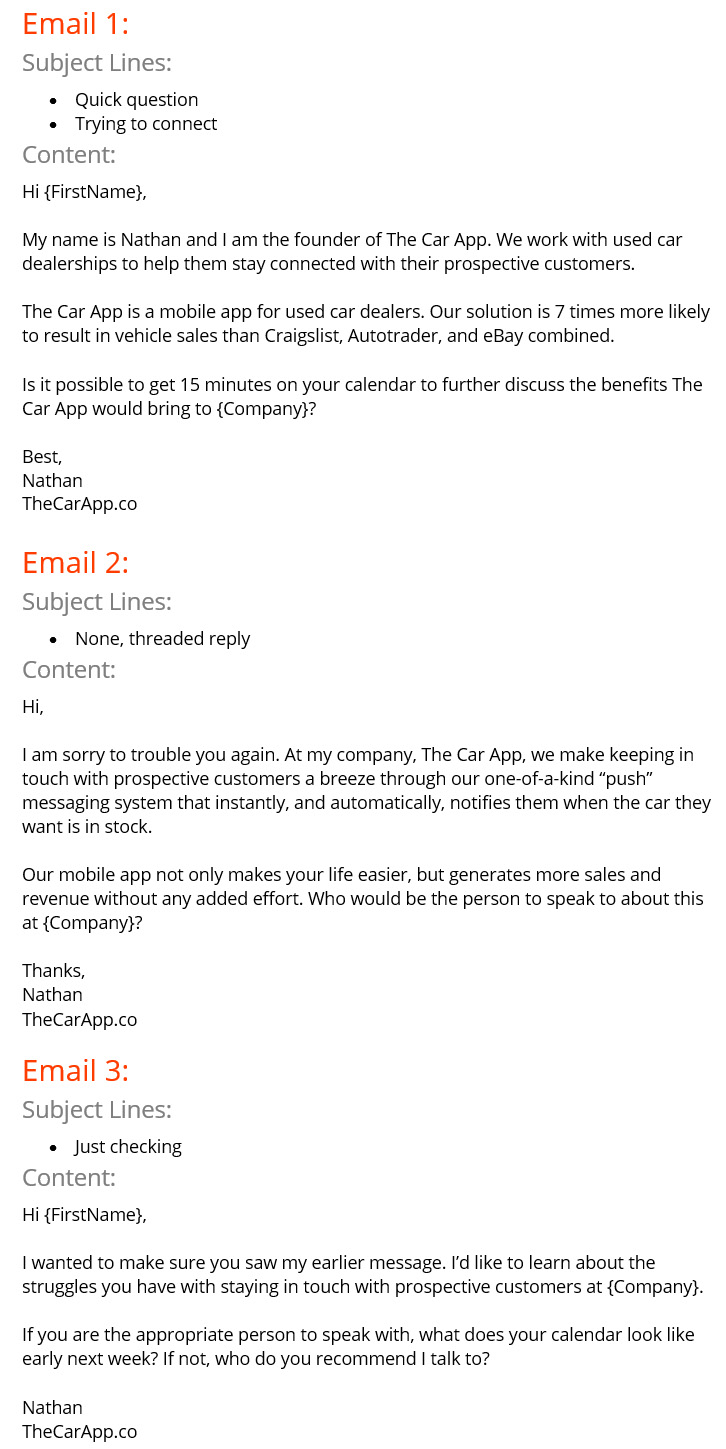
The Data
Overall Results
These are the overall, “big picture”, results from all 5 of our cold email campaigns:
Top Performing Cold Email Series Results
Below you'll find the results from the top performing cold email series that I showed you earlier. I'm sorry I didn't consolidate the results of the “worser” campaigns – unfortunately, ReplyApp.io's reporting features are very limited and the pull down of data to fill in this simple chart took about 3 hours. To calm your mind, know that no other campaign came close to this one – this was the clear winner!
Notes:
- I believe the reply rate would have been higher had the leads been better qualified. As I stated above, a large number of leads ran businesses other than used car dealerships – resulting in zero need for our app and likely ignored our requests.
- Not all replies were “good” replies; however, 45 replies (~ 2.8%) resulted in “getting people on the phone” – which I would consider high for a cold email campaign based on a semi-poor lead list.
Key Takeaways
- Run leads lists through tools like Kickbox.io – it saved us from emailing over 2,000 “bad” email addresses. (Note: we did send 400 emails to “bad” addresses to see if they really were bad – and they definitely were. Kickbox.io did a good job!)
- Use Gmail (or another free email provider) to run your cold email campaigns so you don't “hurt” your own domain.
- Ask for 15 minutes in your cold emails. Don't “sell” and don't be “weird” or “mysterious” about what you're doing (Strange question series).
- Although I do not have the exact numbers on this, using peoples' names and business names, even if they were wrong, increased reply rate – use them when you have them.
- Having 3 emails in the series increased reply rate.
- Test your content! Now that I see asking for time is the clear winner with regards to CTA – if I had more time, or another chance, I would test different types of content in the emails to see how that impacted reply rate.