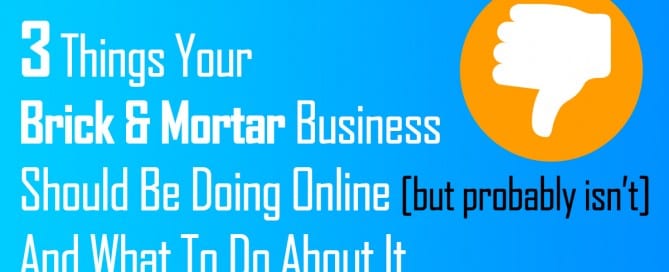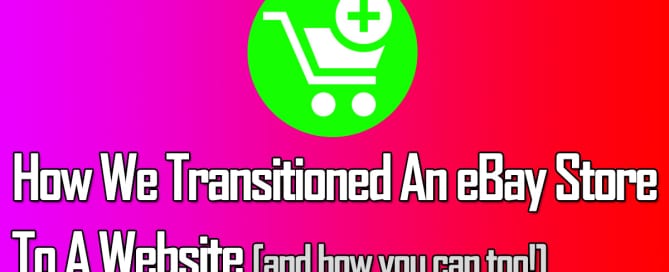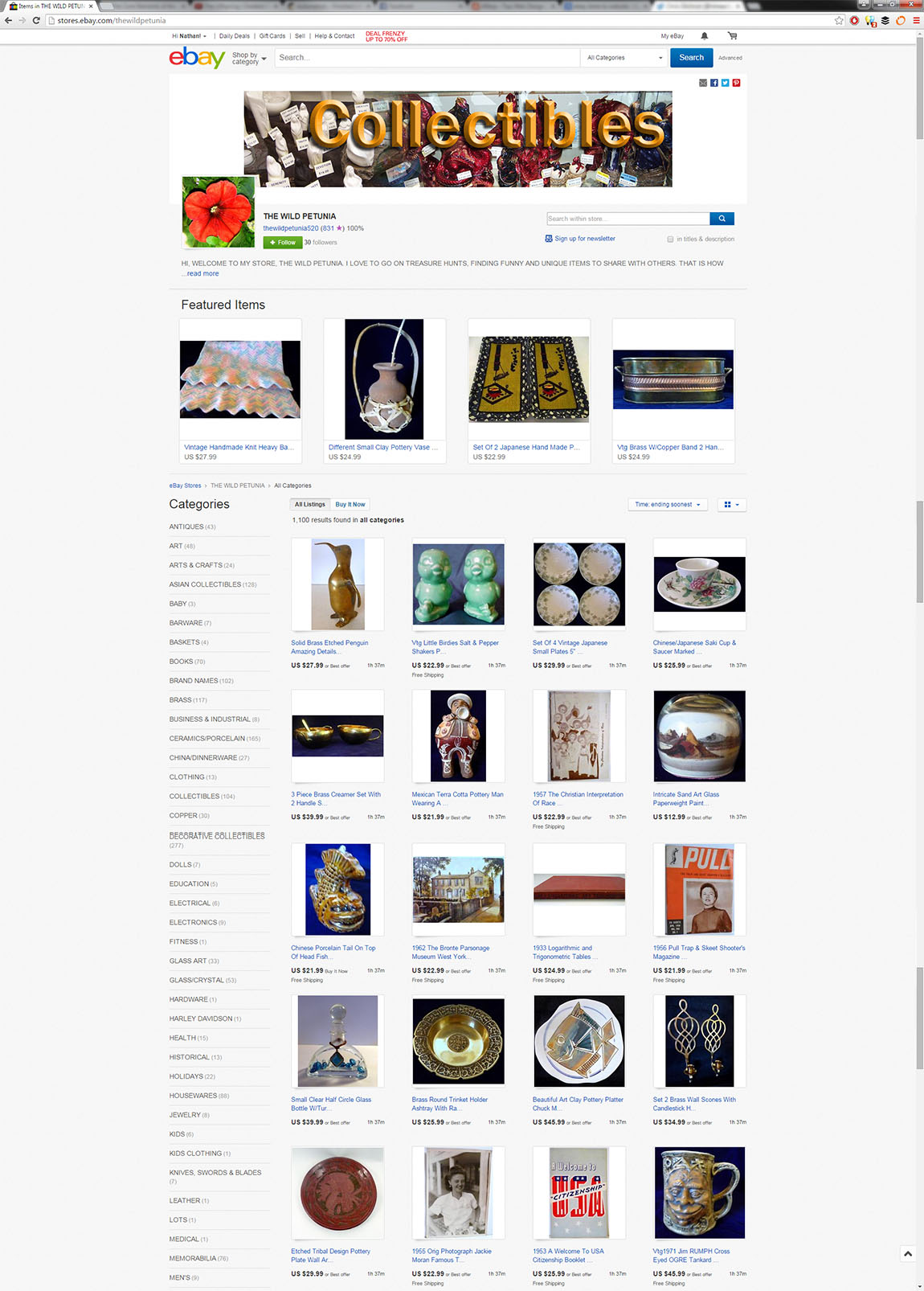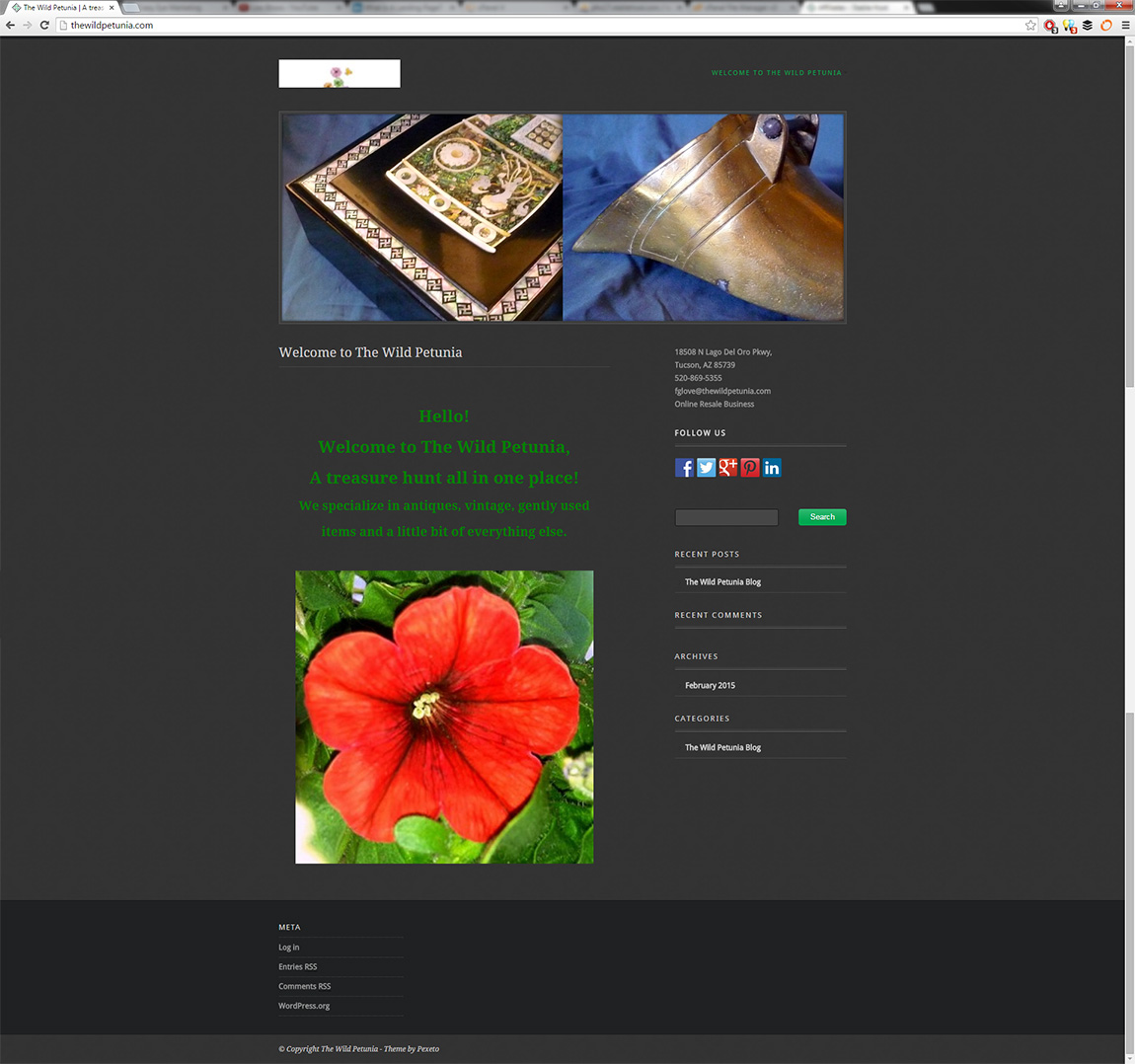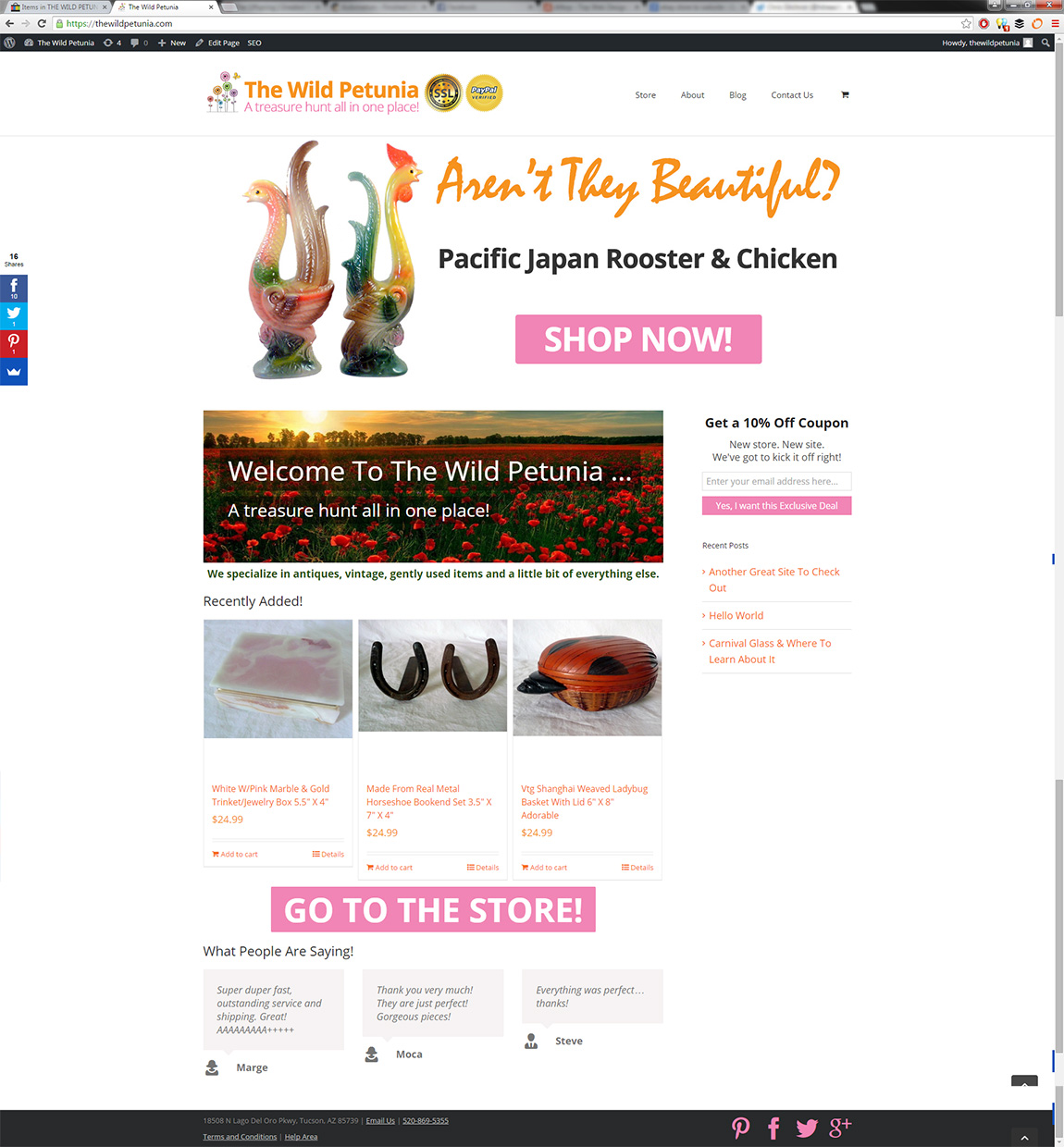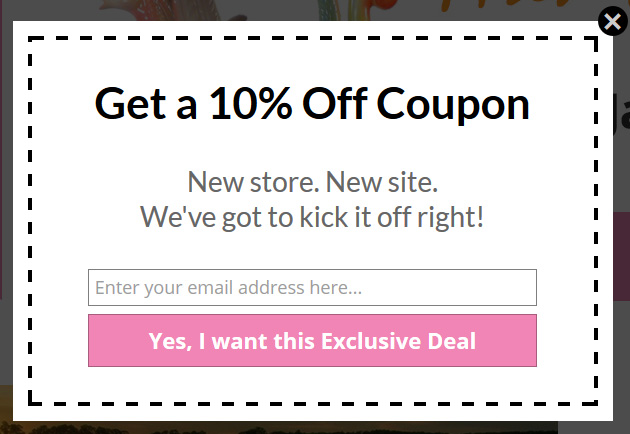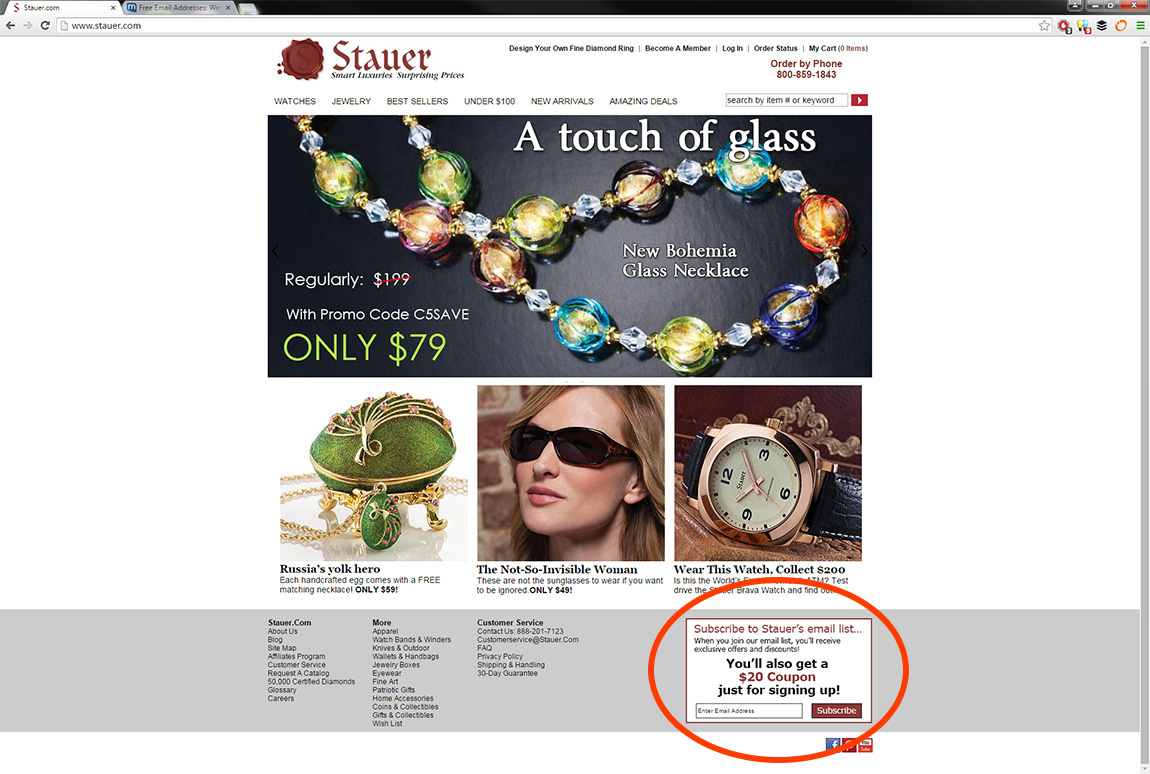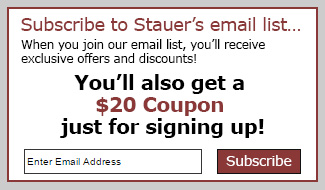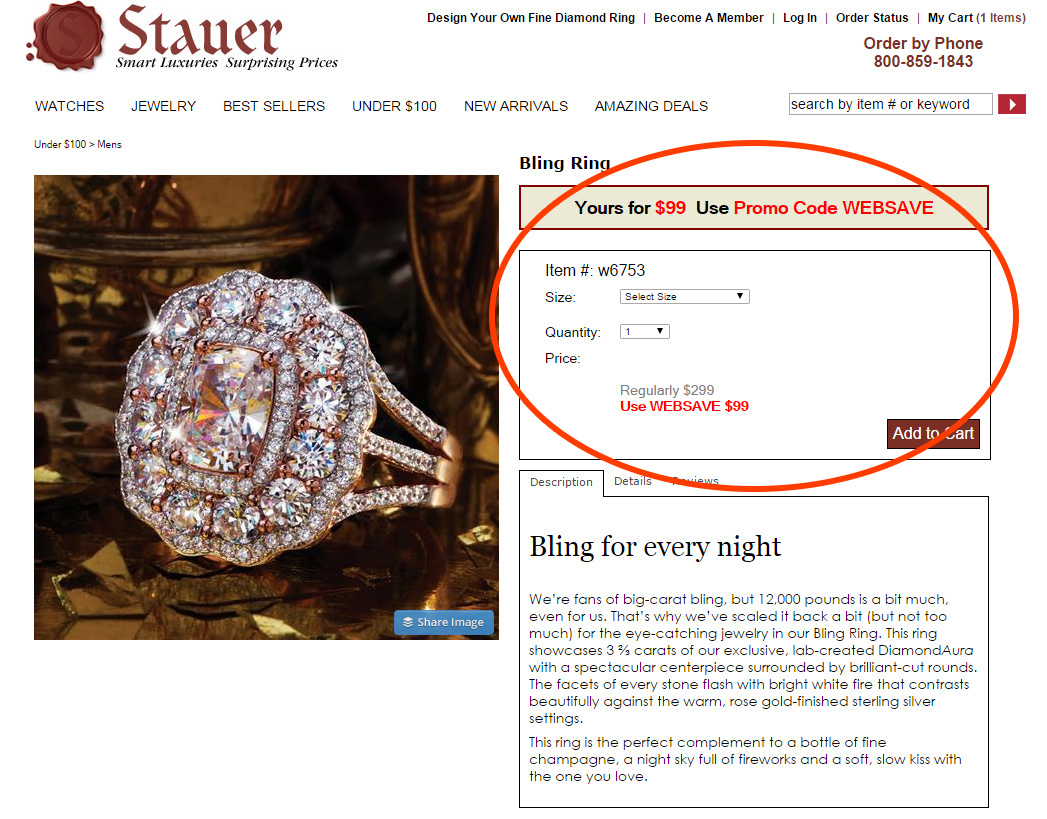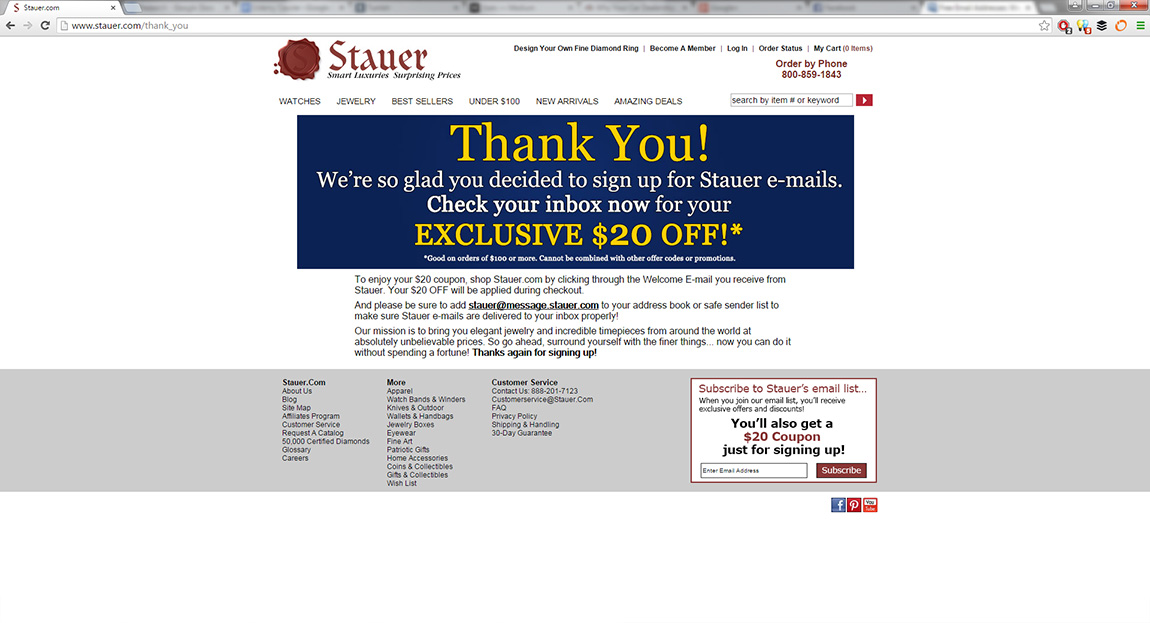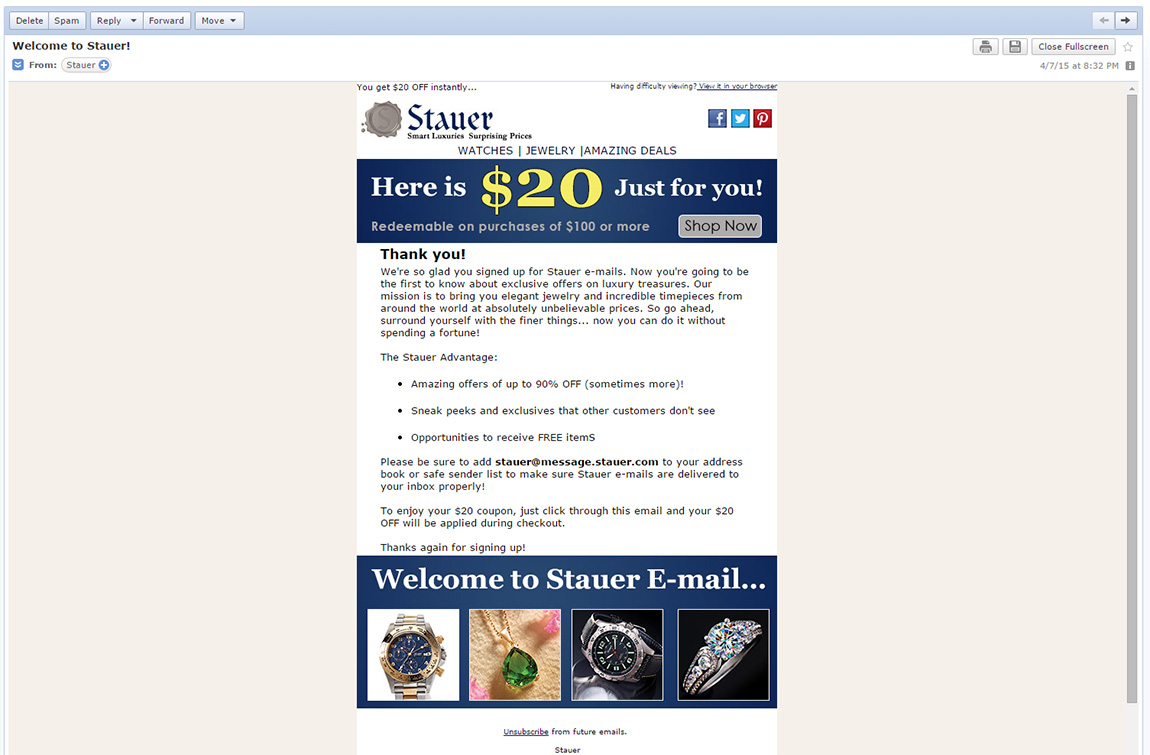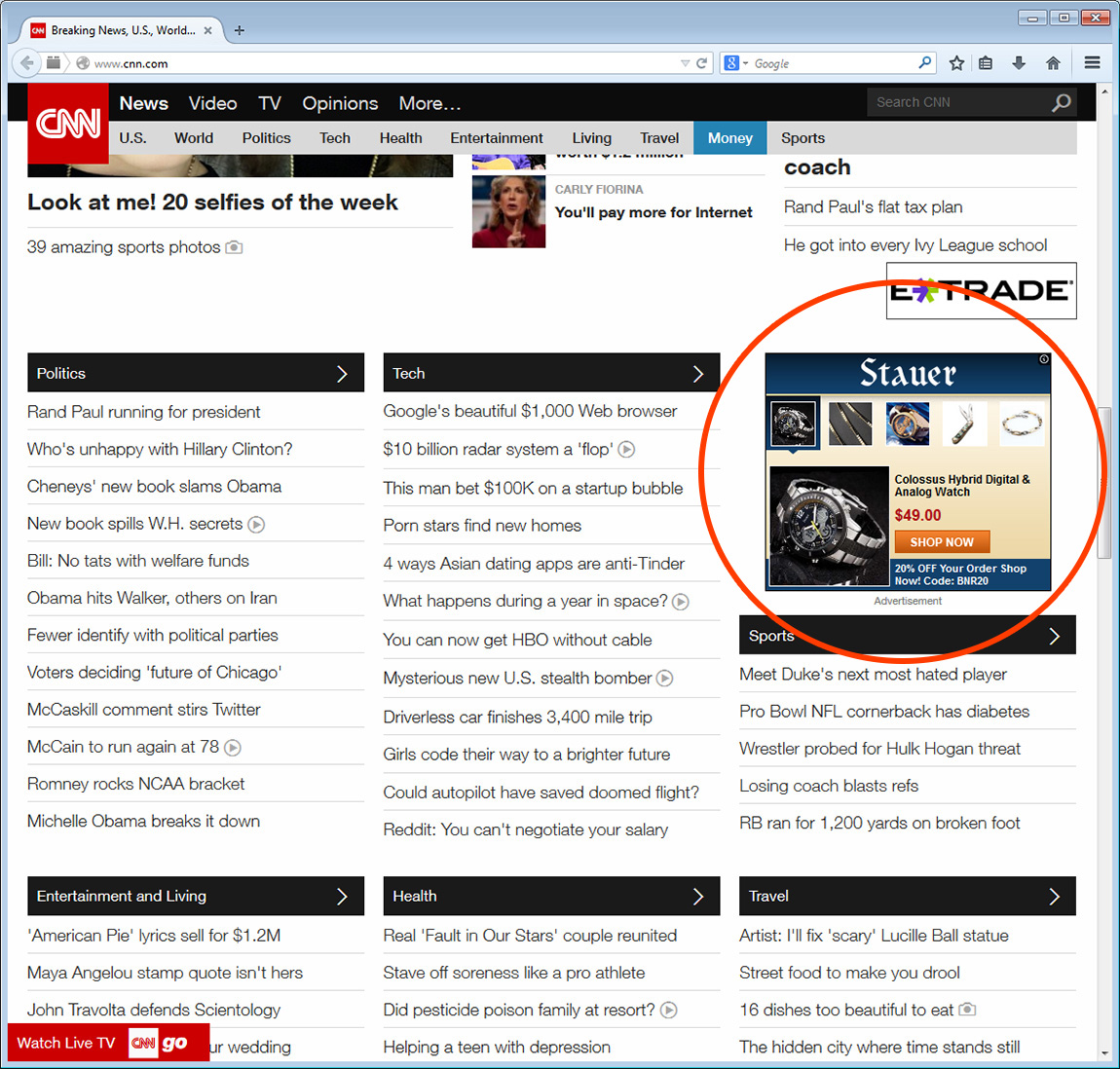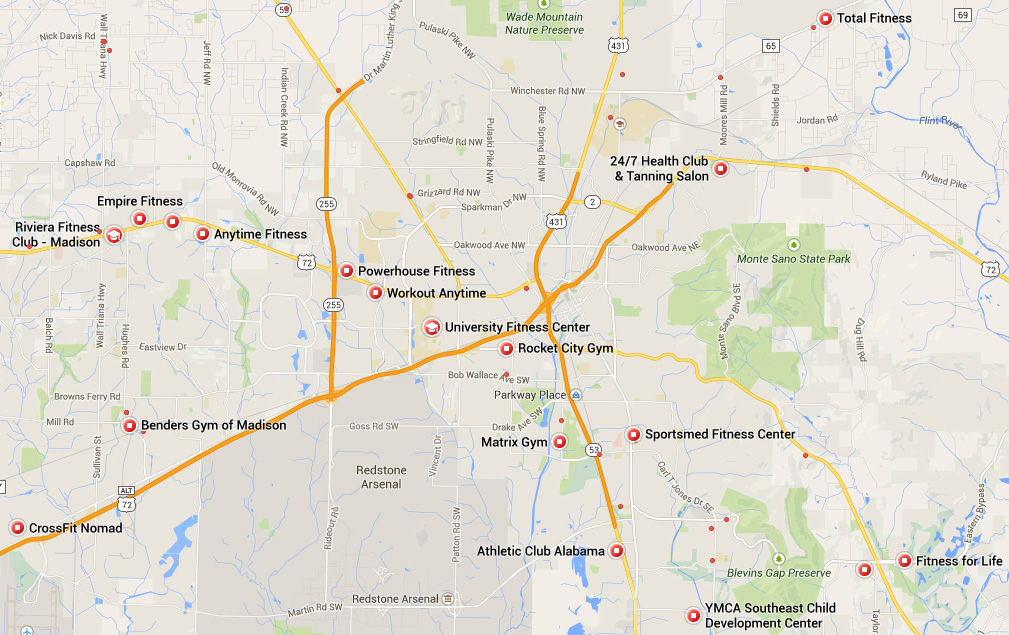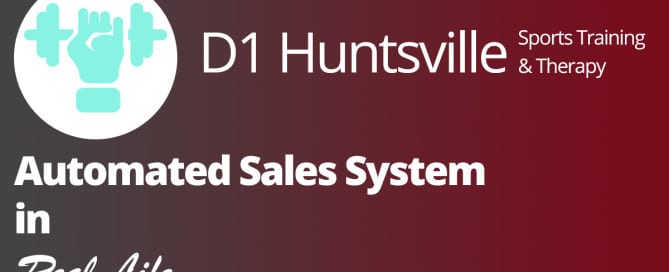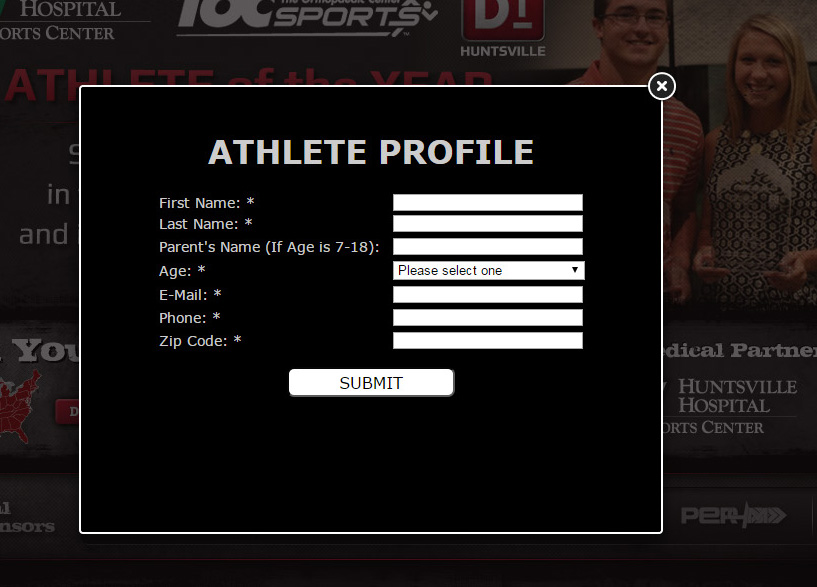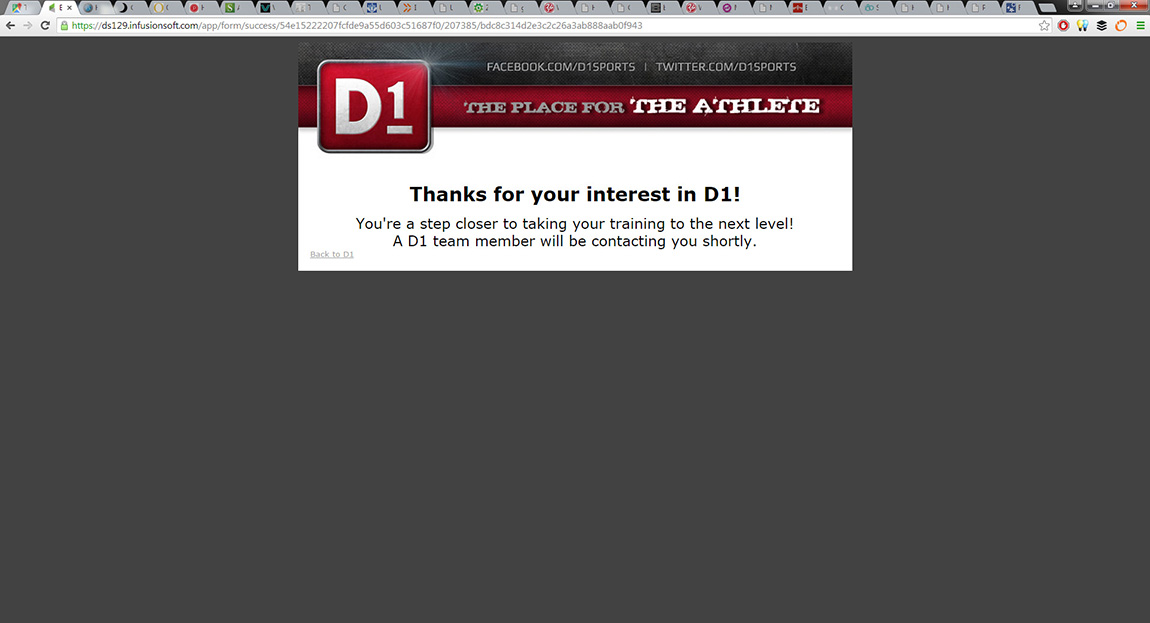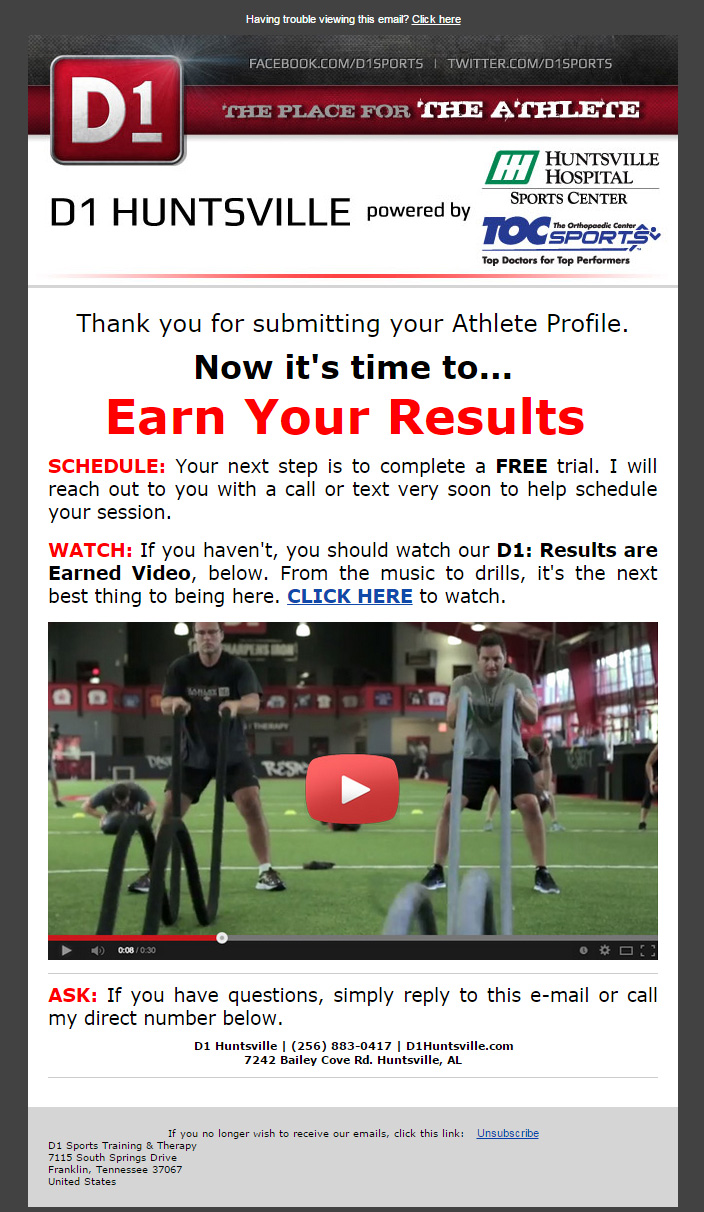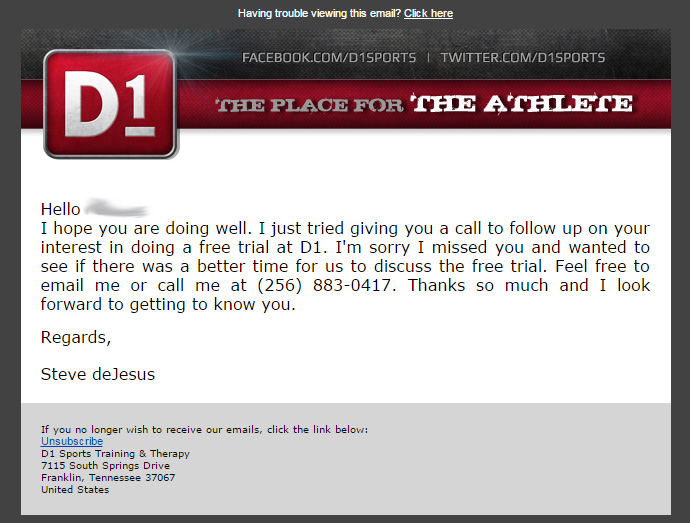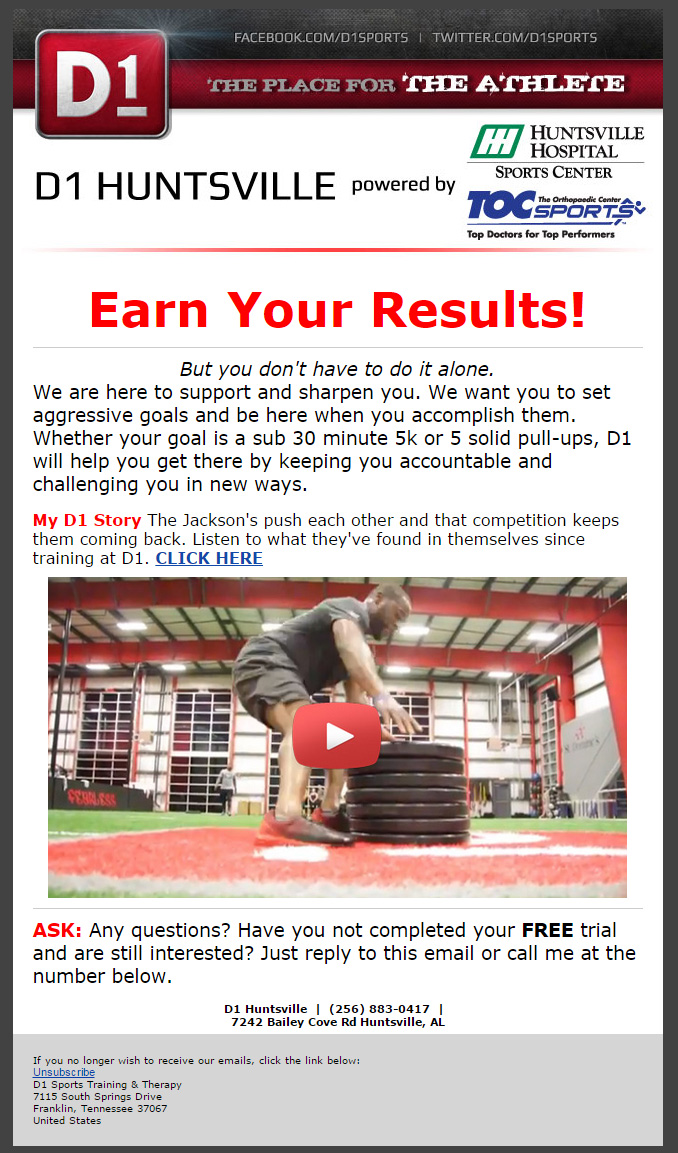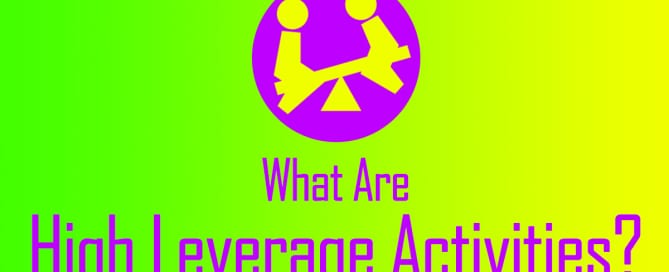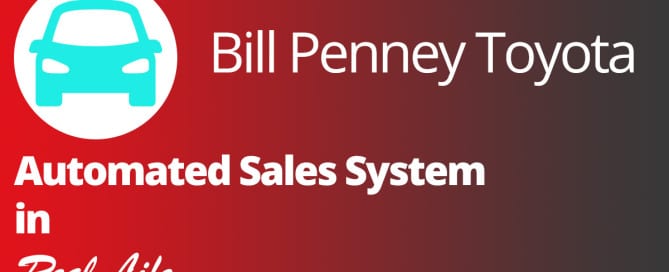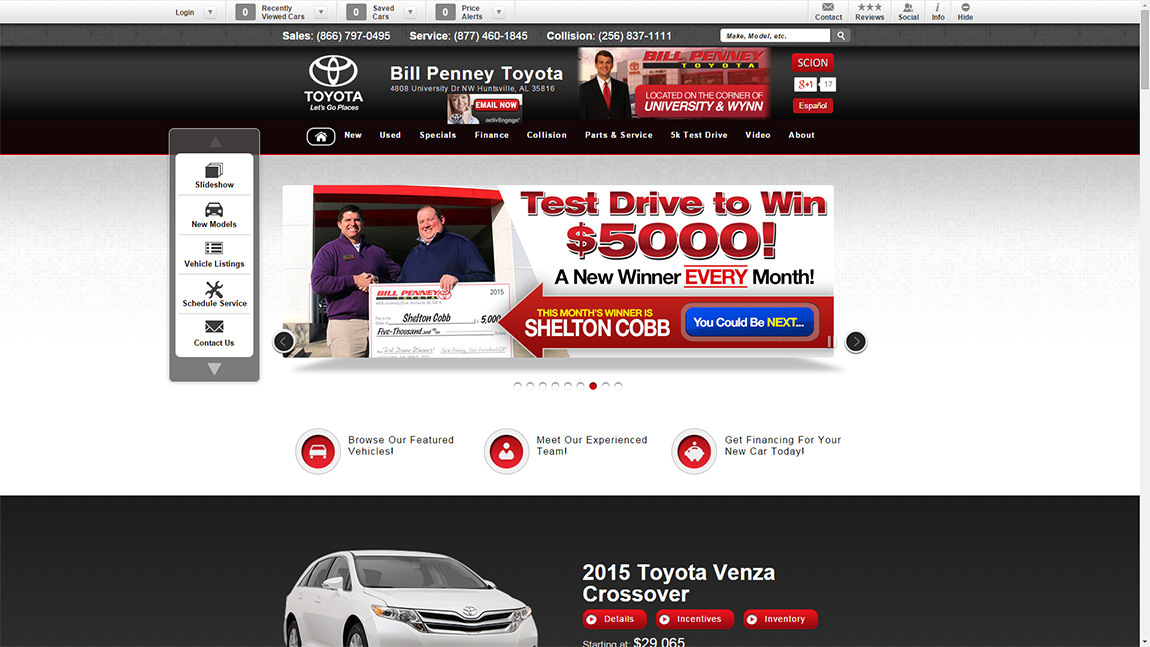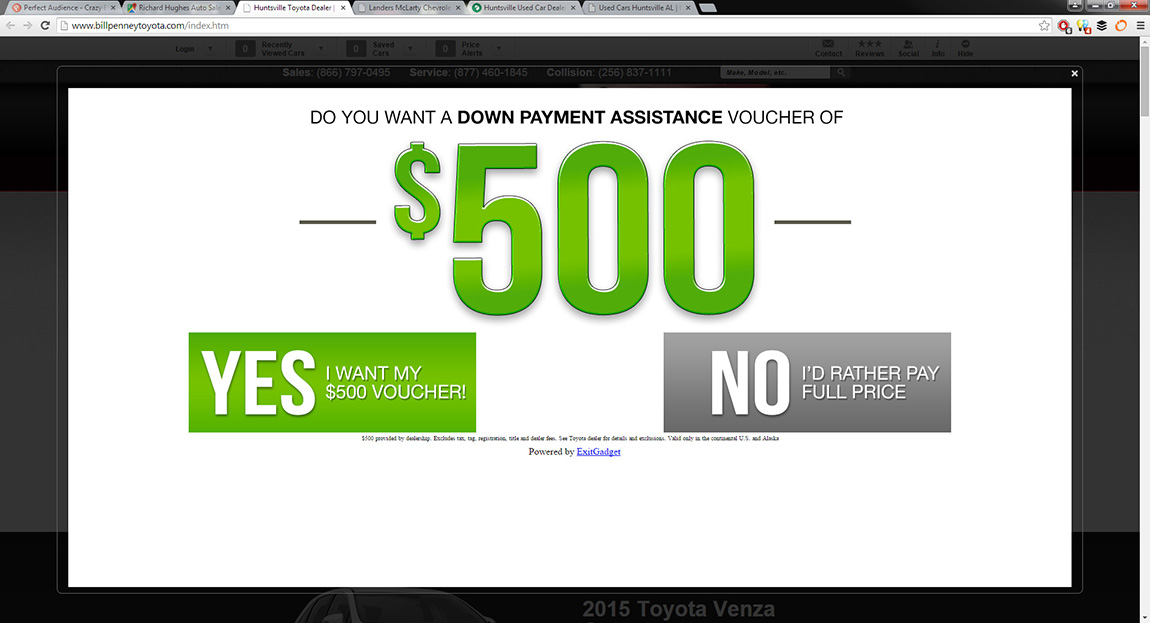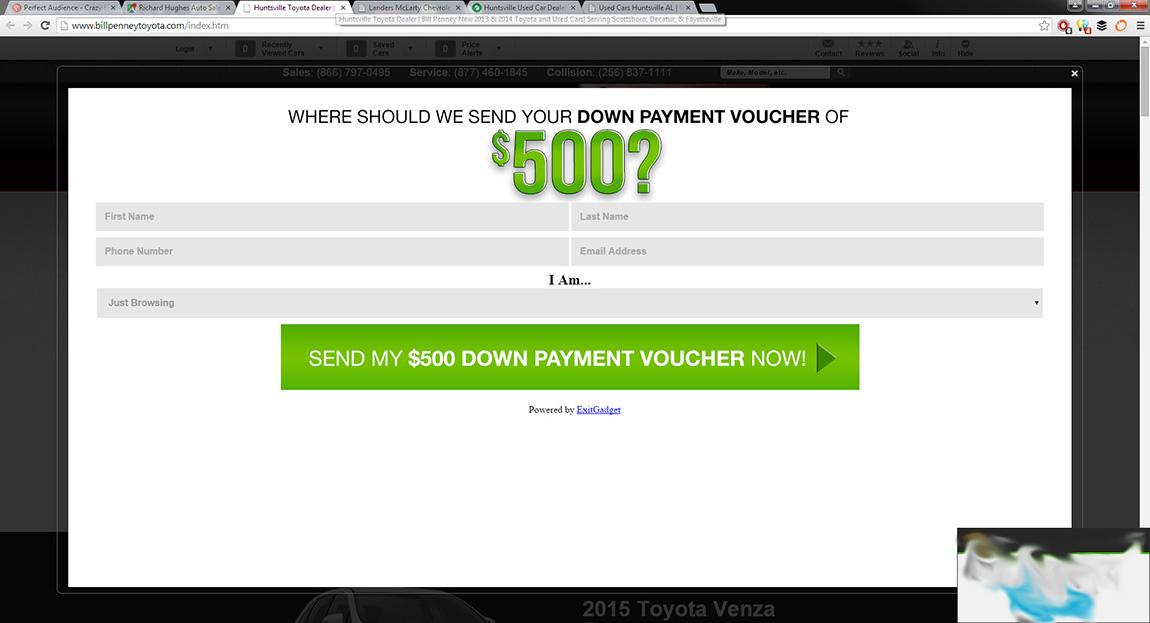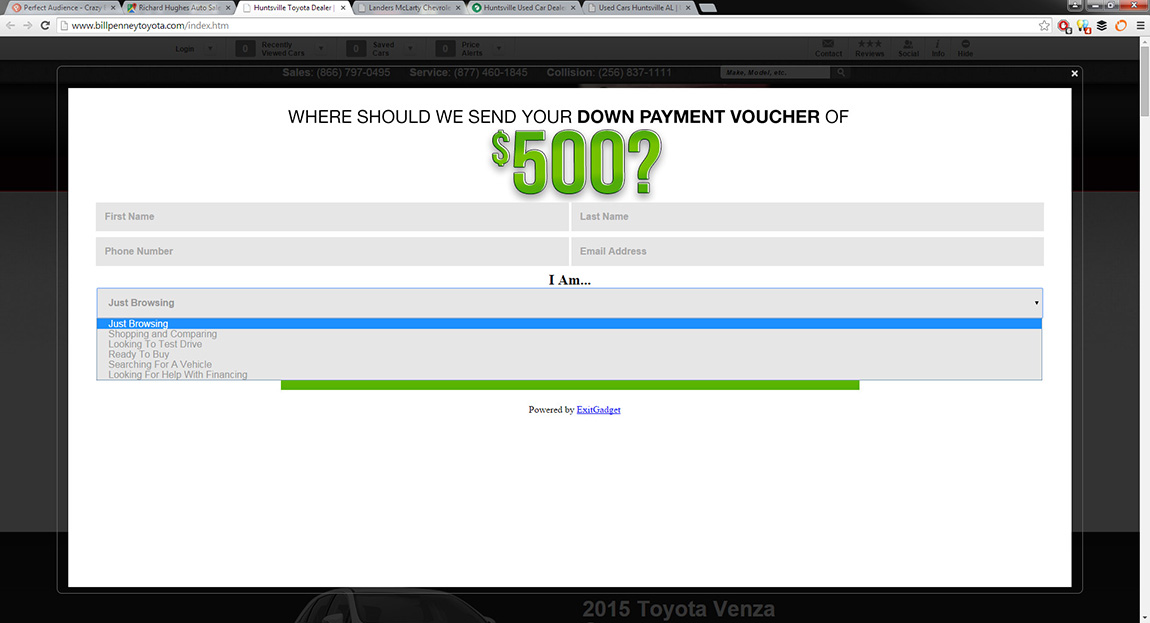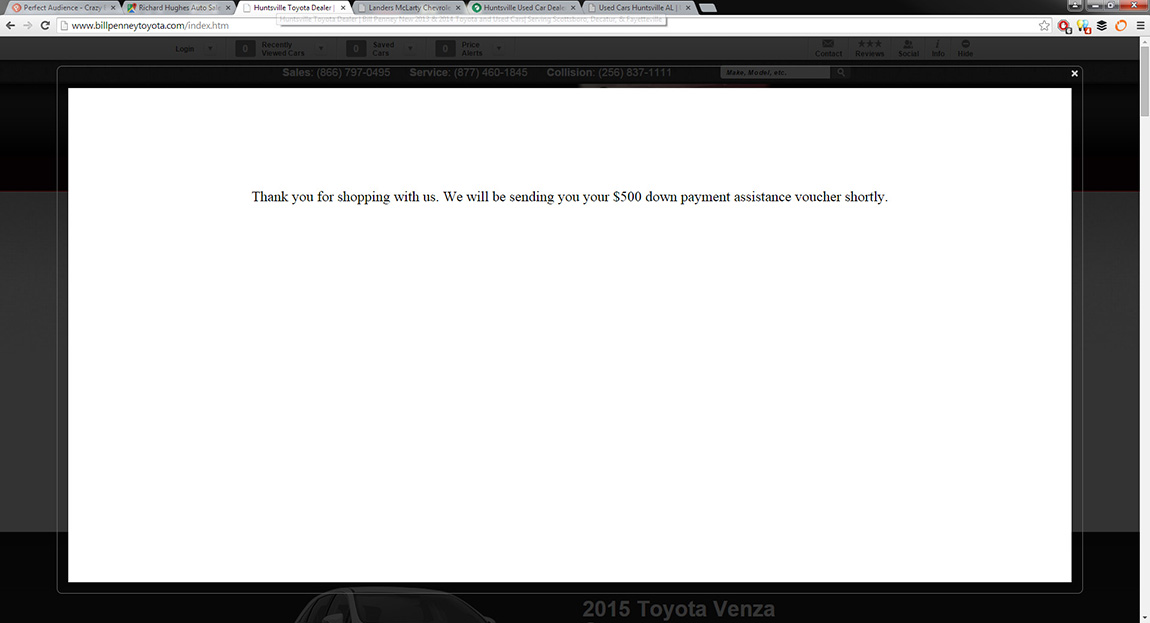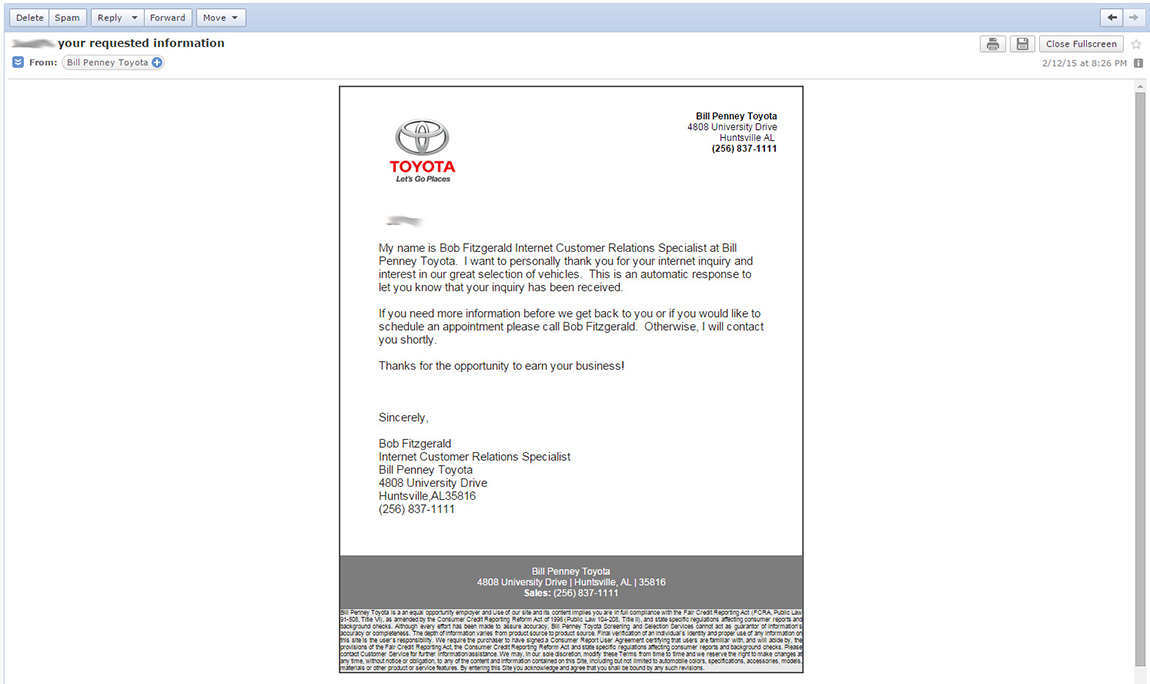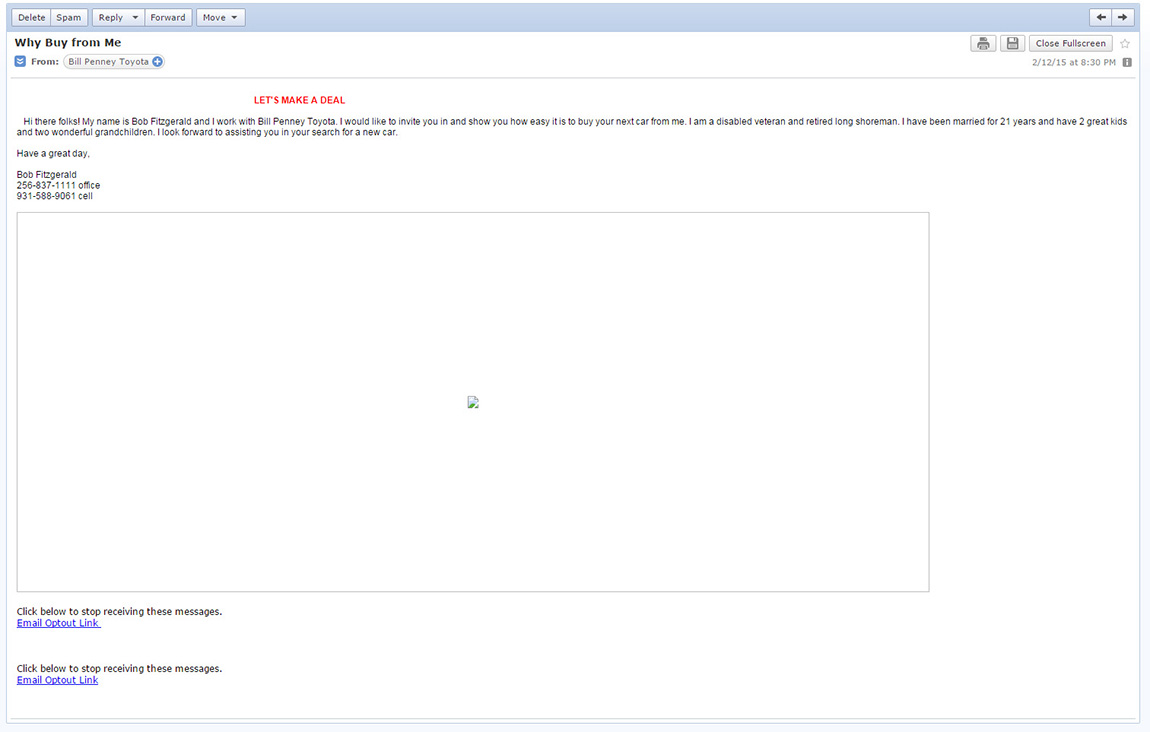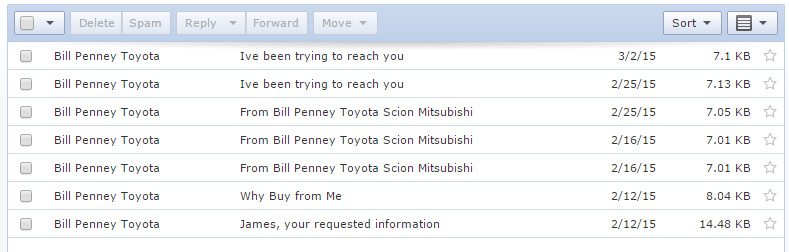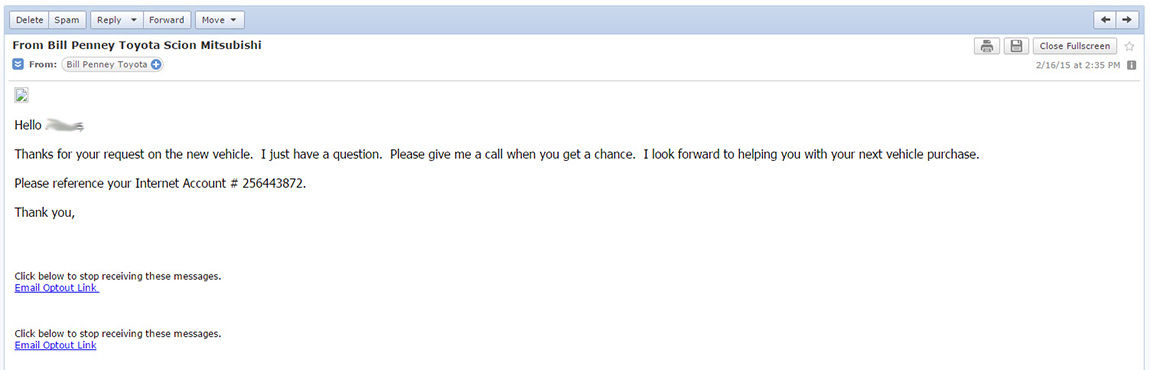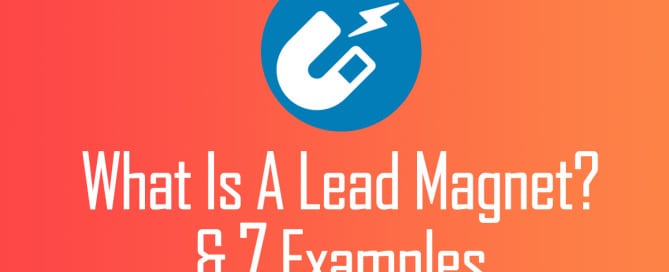3 Things Your Brick And Mortar Business Should Be Doing Online (But Probably Isn’t) And What To Do About It
This article provides you with 3 critical things that will help your business.
Hopefully, you’re already doing them; however, if not – I’ll show you how to start!
1. Collecting Email Addresses
That’s right! Good ol' fashioned email. The same stuff that’s been around since the public’s version of the Internet came into existence. (You've got mail!)
It still remains the #1 way to reach your customers.
It’s quite cheap, it’s able to be automated, it puts you in direct contact with your customers, it’s measurable, and it’s both effective and efficient.
Given all of that, why isn't your business doing it?!
2. Taking Control Of Your Google Listing
I’m not going to give you any stats or study results.
Instead, I’m going to ask you to think about what you personally do.
When you’re deciding between two or more local businesses – do you do a search first, to see which one looks better?
My guess, is that at least half the time – the answer is yes.
Add in the fact that the #1 search engine is Google and it’s easy to see that you need to ensure your business listing is correct.
Take a look at this listing –
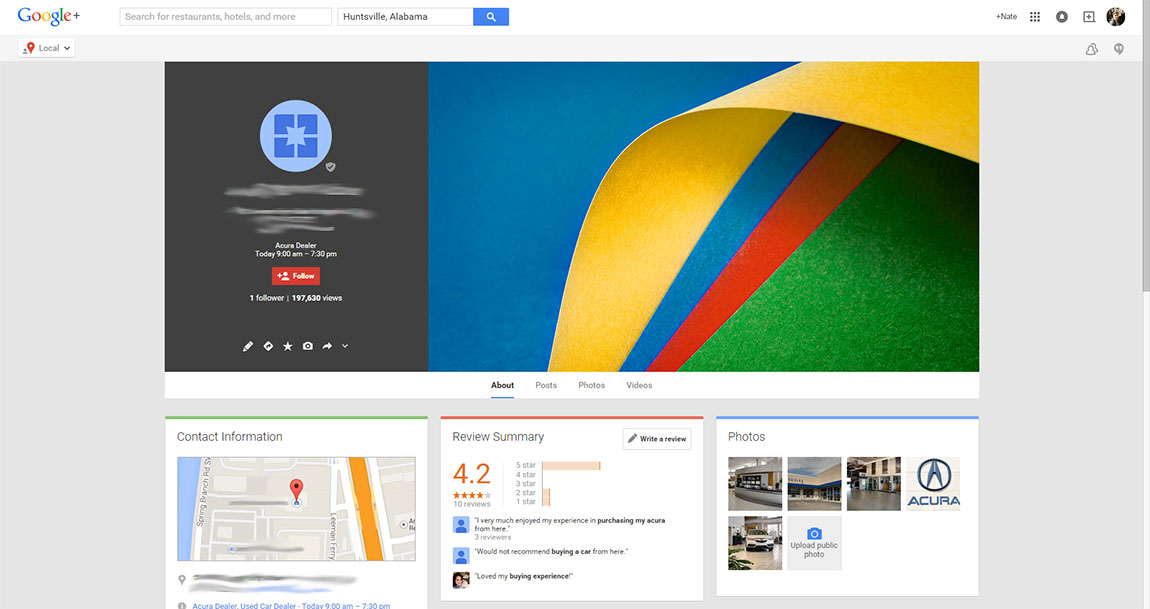
Does it say, “I’m an Acura dealer”?
No. It doesn't.
Yet, almost 200,000 people have landed on this page.
200,000 people saw rainbow construction paper as opposed to a picture promoting their business.
More than likely, your business has a page like this – Google automatically makes a “default” page for businesses (unless your business isn't listed on Google, which is even worse than rainbow construction paper).
How do you want your business represented?
My guess is, you want your listing to represent your business.
3. Using Twitter
I know, you’re too cool for Twitter.
I was too, until I realized it’s one massive party with tons of customers waiting to be engaged!
At this party, you’re given a microphone to broadcast your message to your followers, there are also sidebar conversations to participate in via hashtags, private conversations via direct messages, shoutouts via @s, and everything in between.
Not to mention, people are constantly voicing their thoughts, opinions, and most importantly – their problems.
All of which – are easy to search for. Enabling you to find exactly who you’re looking for and allowing you to directly engage with these potential customers.
Twitter is an incredibly powerful platform for small businesses, you just need to know how to use it!